Best Single Sign-on Solution Software
Our software integrates seamlessly with existing applications and provides secure access to all of your enterprise resources.

Single sign-on (SSO) systems have progressed to offer greater convenience and security for both users and organizations. Initially, SSO only involved using one set of login credentials to access multiple applications within a company, reducing the need for users to memorize multiple login details, but it was limited to internal systems within the organization.
As SSO technology advanced, it began to incorporate federated identity management, enabling users to access external systems using the same login credentials they used for SSO. This was made possible through the use of protocols such as Security Assertion Markup Language (SAML) and OpenID Connect (OIDC).
Recent updates to SSO systems have enabled the integration of multi-factor authentication (MFA) for enhanced security. Additionally, new technologies such as passwordless authentication methods and biometric authentication have been incorporated into SSO solutions, providing users with even more secure and convenient access to systems.
Overall, SSO solutions have evolved to provide users with more secure and convenient access to systems both inside and outside of their organization.
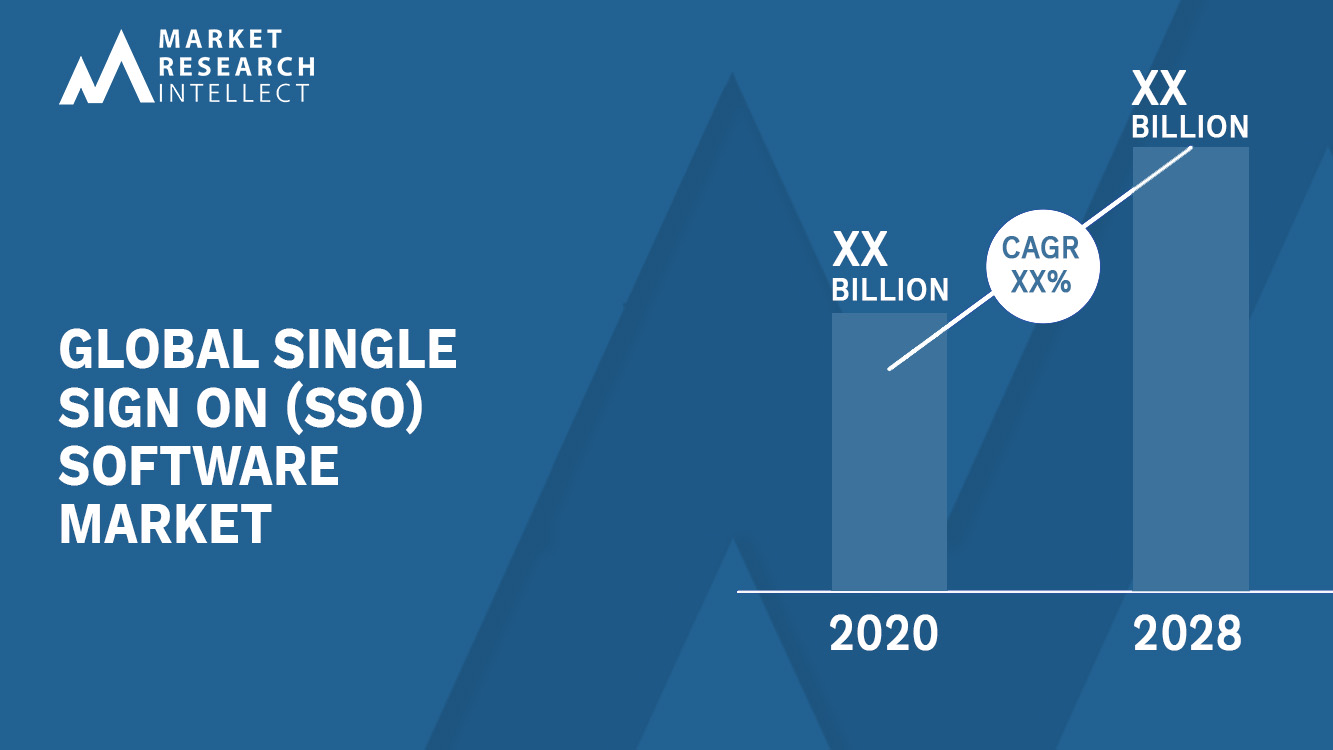
Benefits of Single Sign-on Solution Software
Improved Security: By removing the need for users to remember multiple passwords, SSO reduces the risk of password-related security breaches..
Increased Productivity: SSO allows users to log in to many apps with a single set of credentials, reducing time and increasing productivity.
Better user experience: SSO eliminates the need for users to continually enter login credentials, resulting in a more fluid and user-friendly experience..
Reduced IT Costs: SSO minimizes the need for IT personnel to replace forgotten passwords and manage several sets of login credentials, resulting in cost savings. Enhanced compliance: SSO helps businesses satisfy password management and access control compliance requirements.
Improved Business Continuity: SSO ensures that authorized personnel have access to critical apps and data even in the event of a disaster or other emergency.
List of Best Single Sign-on Solution Software

NinjaAuth
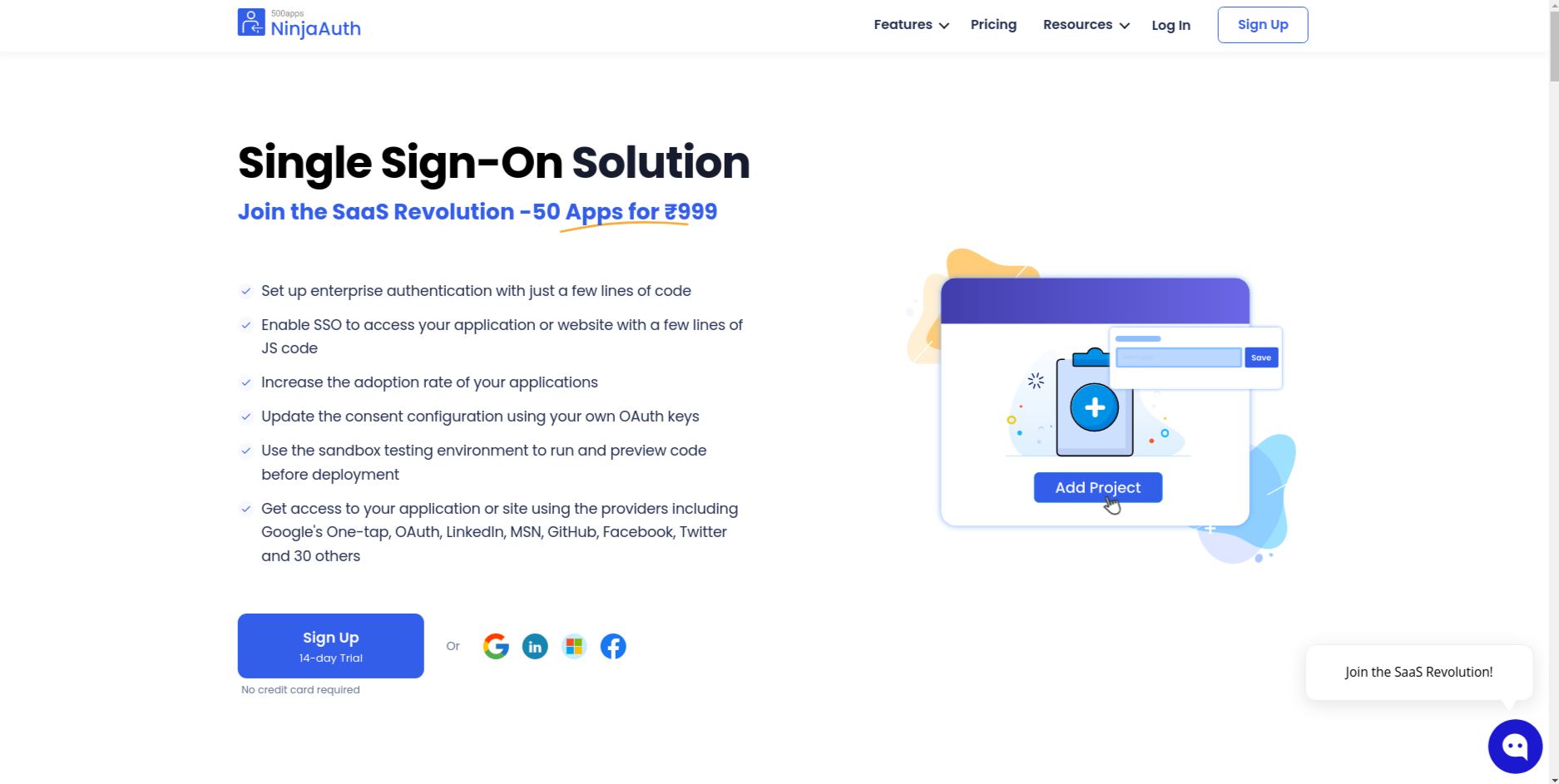
NinjaAuth is a single sign-on (SSO) software solution that enables users to log in to multiple apps and websites using a single set of credentials. Built on the popular Laravel PHP framework, it is designed to be easy to use and integrate with existing projects. Its key feature is the ability to support various authentication sources, such as social media login, email and password, and two-factor authentication. Users can log in using their preferred method, and developers can add additional providers as needed.
Features
Single Login: NinjaAuth allows users to sign in to different apps and websites with a single set of credentials, eliminating the need for users to remember multiple usernames and passwords..
Easy Set-Up: NinjaAuth is built on the popular Laravel PHP framework, making it easy to set up and integrate with current applications. It also comes with extensive documentation and tutorials to help developers get up and running quickly.
Secure Login: NinjaAuth uses industry-standard encryption and authentication techniques to protect user credentials from unauthorized access. It also supports multi-factor authentication, which provides another layer of security.
Multi-Factor Authentication: NinjaAuth supports multi-factor authentication, which allows users to protect their accounts with an additional layer of protection, such as a code sent to their phone or a fingerprint scan. This makes gaining access to user accounts more difficult for hackers, even if the user's password has been obtained.
JumpCloud SSO
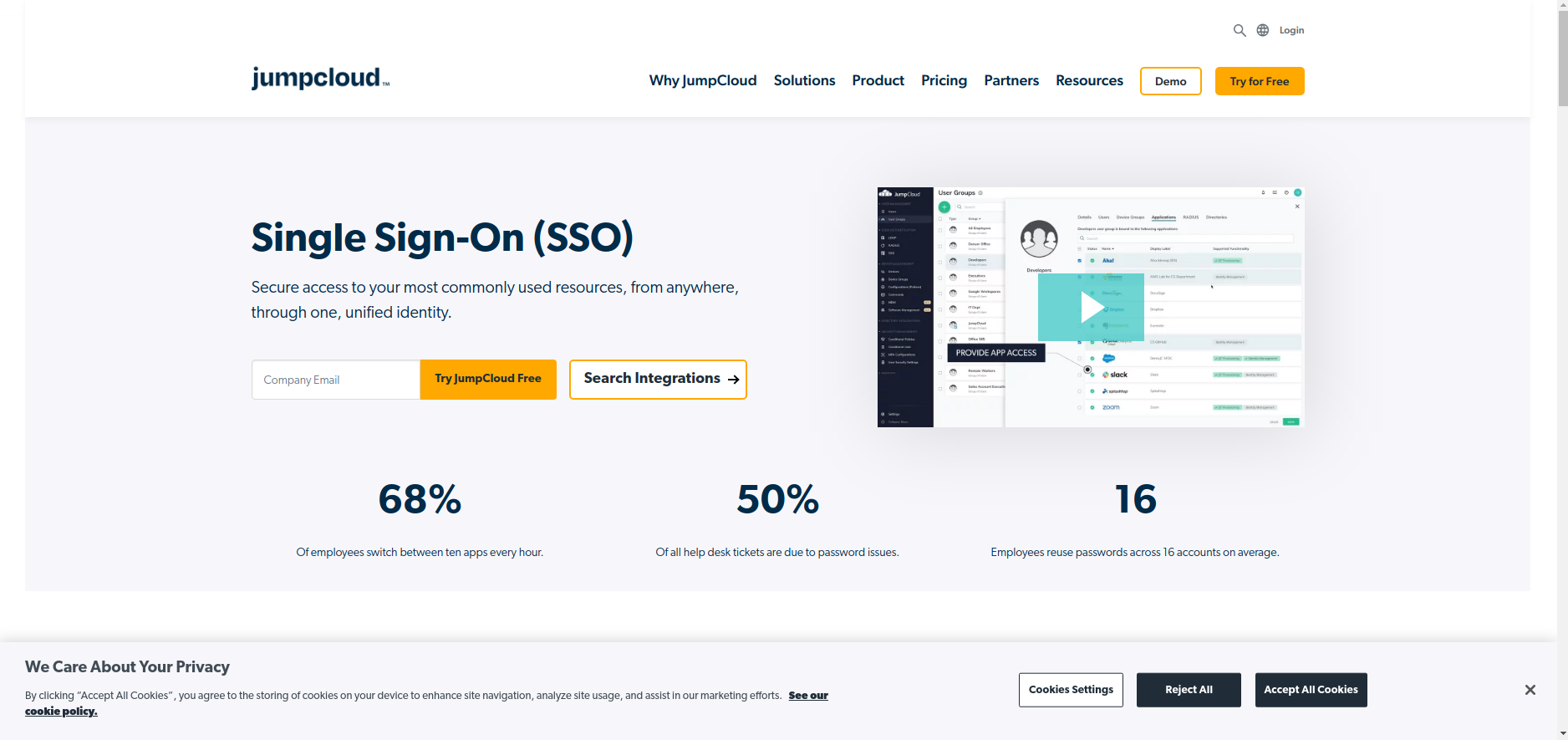
JumpCloud SSO is a cloud-based SSO solution that allows users to utilize a single set of credentials to access many apps and services. It helps businesses centralize the management of user identities, access limitations, and security rules across all systems, apps, and networks utilized by workers.
Features
Single Sign-On: Allows users to utilize a single set of credentials to access many apps and services, decreasing login time and enhancing productivity.
Identity Management: Centralizing user identity management, enabling the provisioning, deprovisioning, and modification of user accounts across multiple systems and applications.
Multi-Factor Authentication: Increases the security of user accounts by adding sophisticated authentication techniques such as biometrics, security tokens, and push notifications.
Thales Group
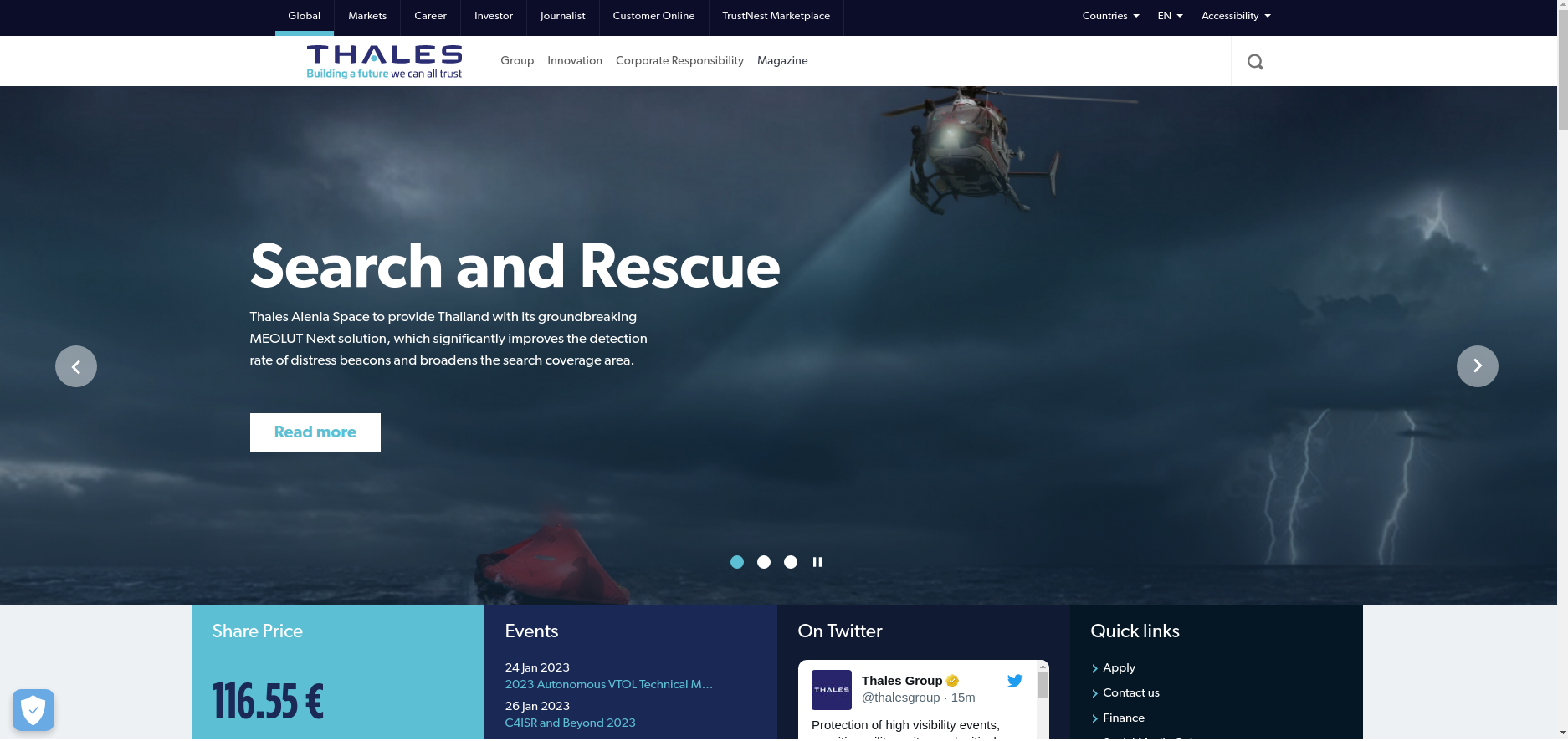
Thales SafeNet Trusted Access is a cloud-based SSO solution that allows businesses to secure and regulate user access to cloud and on-premise applications. It makes use of identity and access management (IAM) to ensure that sensitive data and resources are only accessible to authorized users.
The technology is notable for its ability to enable safe access to both cloud and on-premise applications, allowing enterprises to centralize user access control across all of their systems and apps, regardless of where they are hosted.
Features
Single Sign-On: Allows users to utilize a single set of credentials to access many apps and services, decreasing login time and enhancing productivity.
Identity Management: Centralizes user identity management across several systems and applications, including provisioning, deprovisioning, and changing user accounts.
Multi-Factor Authentication: Adds an extra layer of security to user accounts with features such as biometric authentication, security tokens, and push notifications..
Cisco Secure Access by Duo
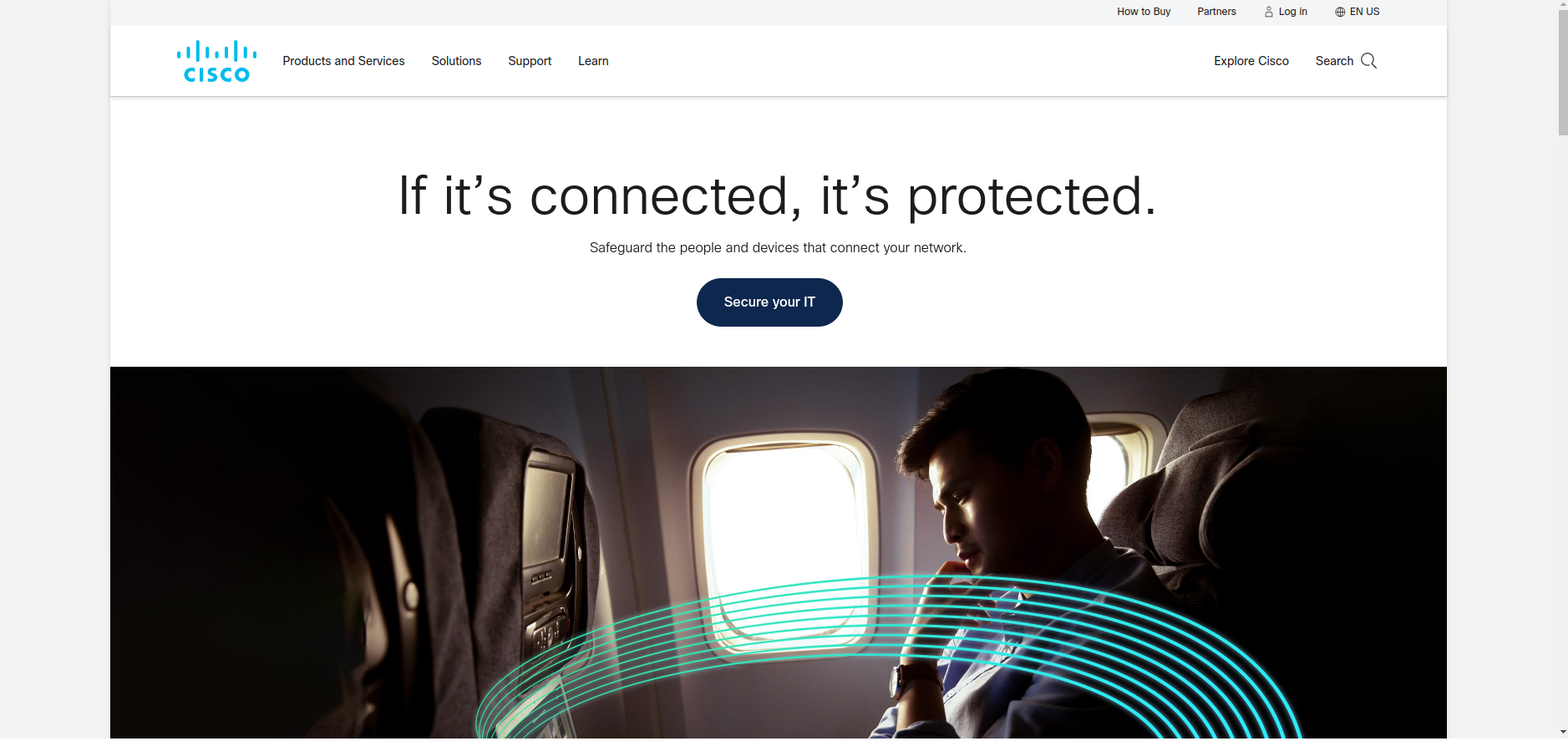
Cisco Safe Access by Duo is a single sign-on (SSO) solution for cloud and on-premises apps that is cloud-based. It is a Cisco solution that protects user access by utilizing Duo Security's multifactor authentication technology. One of the primary benefits of Cisco Safe Access by Duo is its ability to give secure access to both cloud-based and on-premises applications. Businesses can now consolidate user access control across all of their systems and apps, regardless of location.
Features
Multi-Factor Authentication: Cisco Secure Access by Duo secures user access by adding an extra layer of protection to user accounts via options such as biometric authentication, security tokens, and push notifications.
Adaptive Access Policies: Cisco Secure Access by Duo has a "Adaptive Access Policies" feature that allows organizations to establish policies that determine how much access a user has based on their risk level. This feature supports organizations in reducing the risk of unwanted access to their apps and data.
Cloud and on-premises Support: Cisco Secure Access by Duo allows organizations to consolidate user access management across all of their systems and apps, regardless of where they are hosted.
Microsoft Azure Active Directory
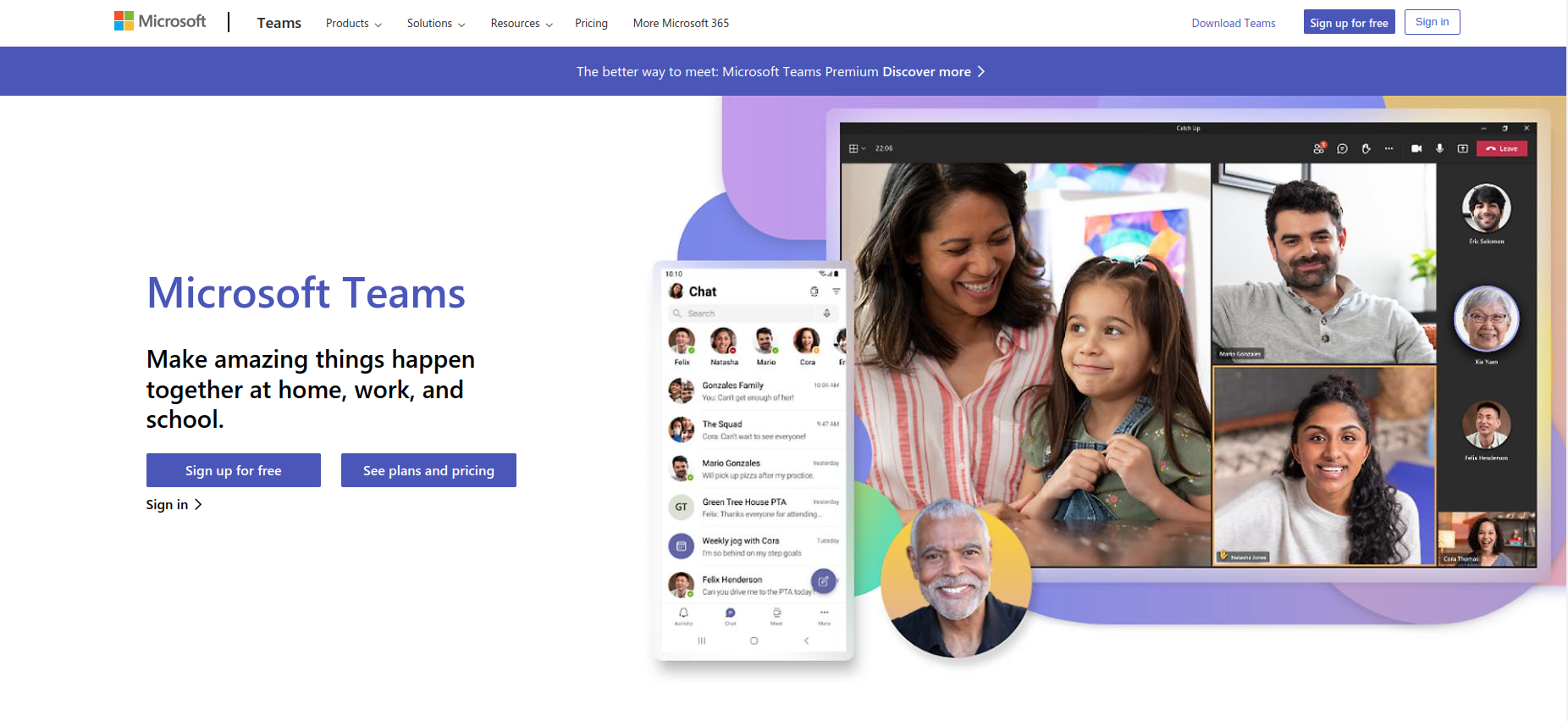
Microsoft Azure Active Directory is a Microsoft cloud-based identity and access management solution. It intends to provide SSO access to cloud and on-premises apps, as well as secure access to those applications. Identity management features such as user provisioning, multi-factor authentication, and identity governance are also included.
Features
Single Sign-On (SSO): Allows users to log in to many apps with a single set of credentials.
Multi-Factor Authentication (MFA):By requiring users to confirm their identity using a second factor, such as a phone call or text message, an extra layer of security is introduced.
User Provisioning: Creates, changes, and deactivates user accounts on a range of platforms, including Office 365 and Dynamics 365.
CyberArk Workforce Identity
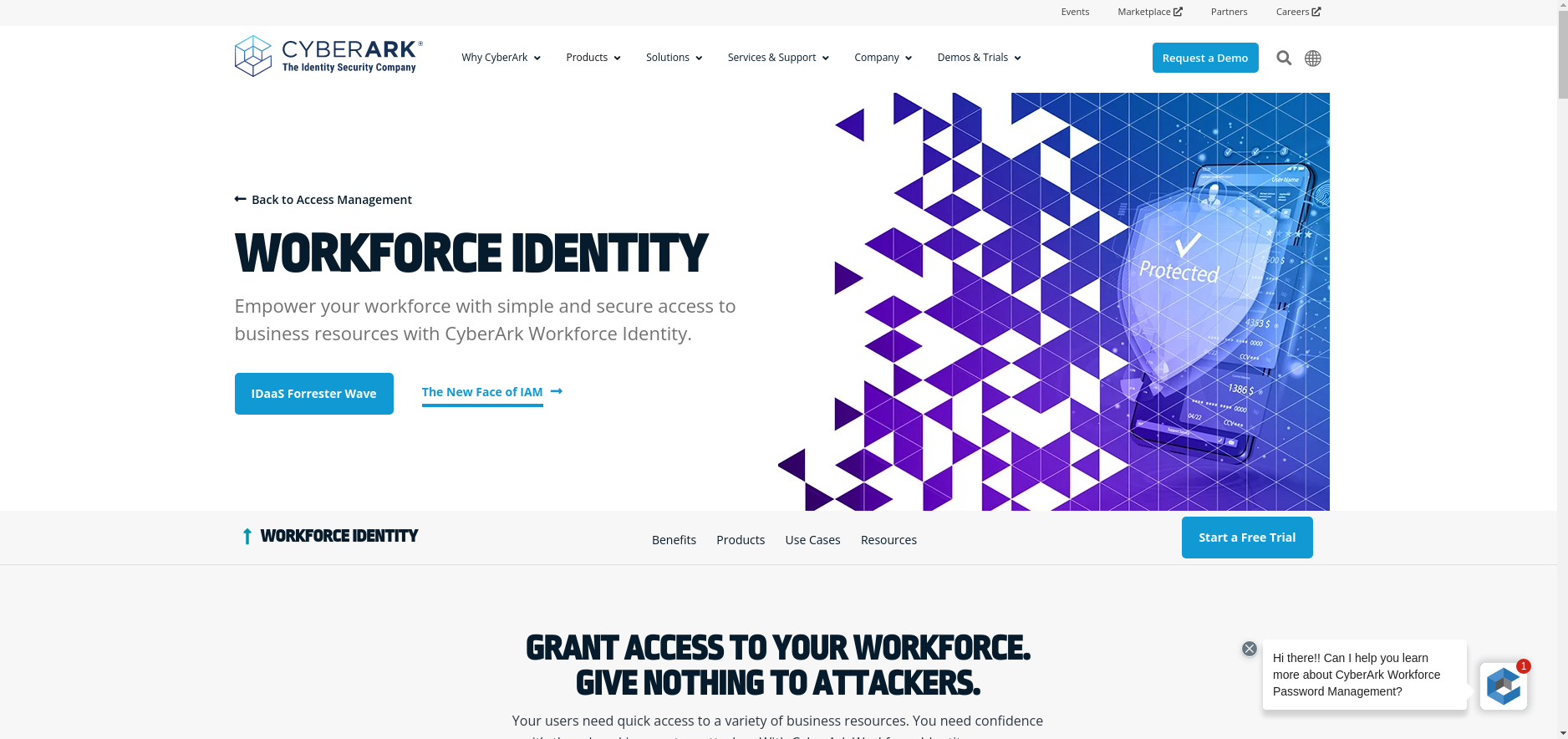
CyberArk Workforce Identity is an identity and access management solution that helps businesses secure and manage vital resource access. It offers a variety of features that ensure only authorized users have access to resources while also ensuring security standards are followed.
One of CyberArk Workforce Identity's key advantages is its robust authentication capabilities. Users can get secure access to resources by using authentication methods such as passwords, fingerprints, and multi-factor authentication. This helps to ensure that sensitive data and systems are only accessible to authorized users.
Features
Authentication: Allows users to get secure access to resources by utilizing several authentication approaches such as passwords, fingerprints, and multi-factor authentication.
Access Management: To ensure that only authorized users have access to important resources, granular access restrictions are implemented.
Identity Governance: Companies may manage and monitor user access to resources in real-time to ensure compliance with security requirements.
Okta
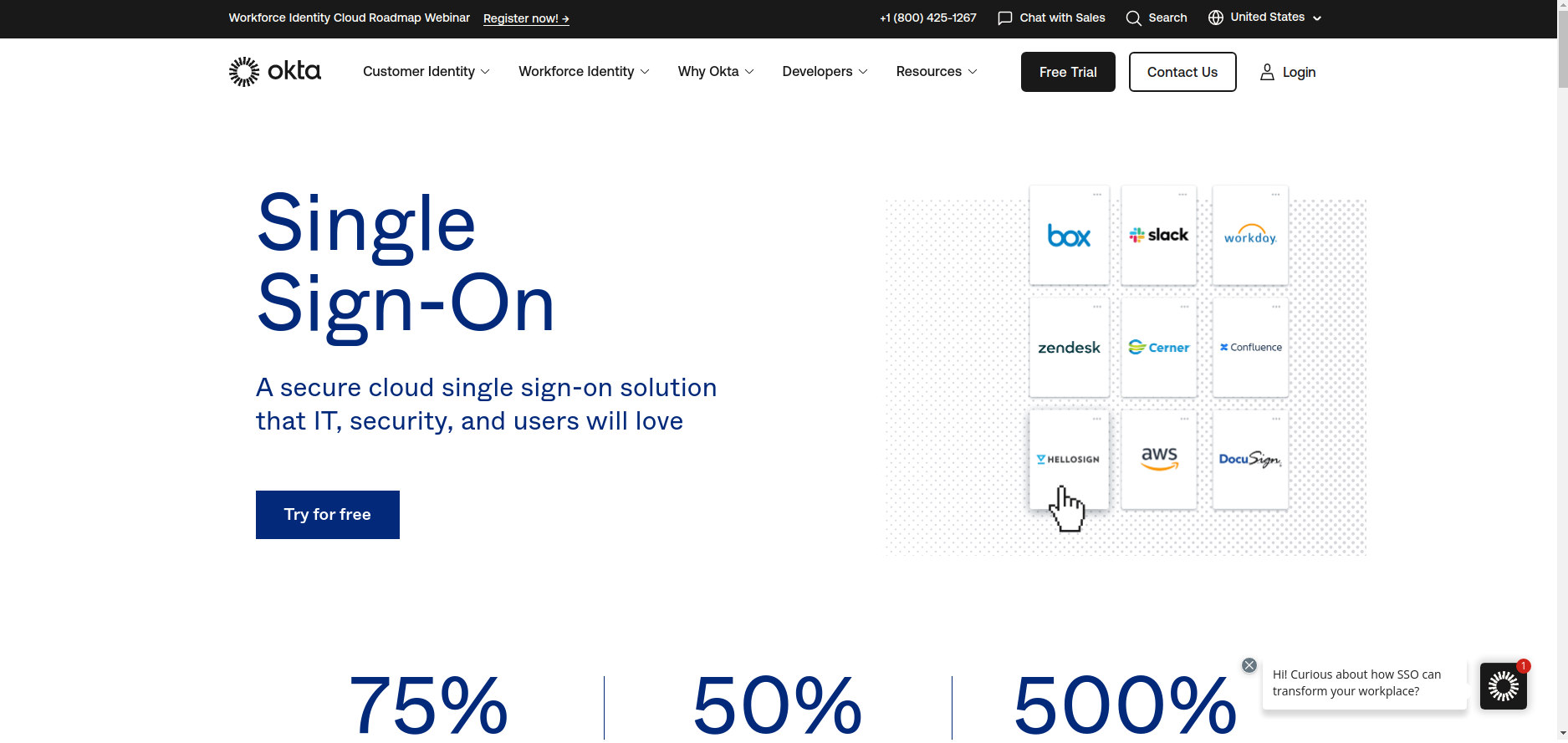
Okta Single Sign-On (SSO) is a cloud-based identity management system that allows users to access different apps and services with a single set of login credentials. It streamlines user login and makes IT management easier for enterprises. Okta SSO's ability to interface with a broad number of applications and services, including on-premises and cloud-based platforms like as Salesforce, Office 365, and Google G Suite, is one of its primary benefits. This lets users to access all of their required apps with a single set of login credentials, eliminating the need for users to remember numerous usernames and passwords.
Features
Application Integration: Okta SSO works with a diverse set of apps and services, including well-known platforms like as Salesforce, Office 365, and Google G Suite. This allows users to access all of their necessary apps with a single set of login credentials, removing the need for users to remember multiple usernames and passwords.
Multi-factor Authentication: Okta SSO uses multi-factor authentication to ensure that only authorized users may access apps and resources. This helps to prevent unauthorized access and protects against identity theft.
User Identity Management: Okta SSO offers solutions for user identity management and provisioning. IT administrators may quickly and easily create and manage user accounts, assign roles and permissions, and provision and deprovision application access.
OneLogin
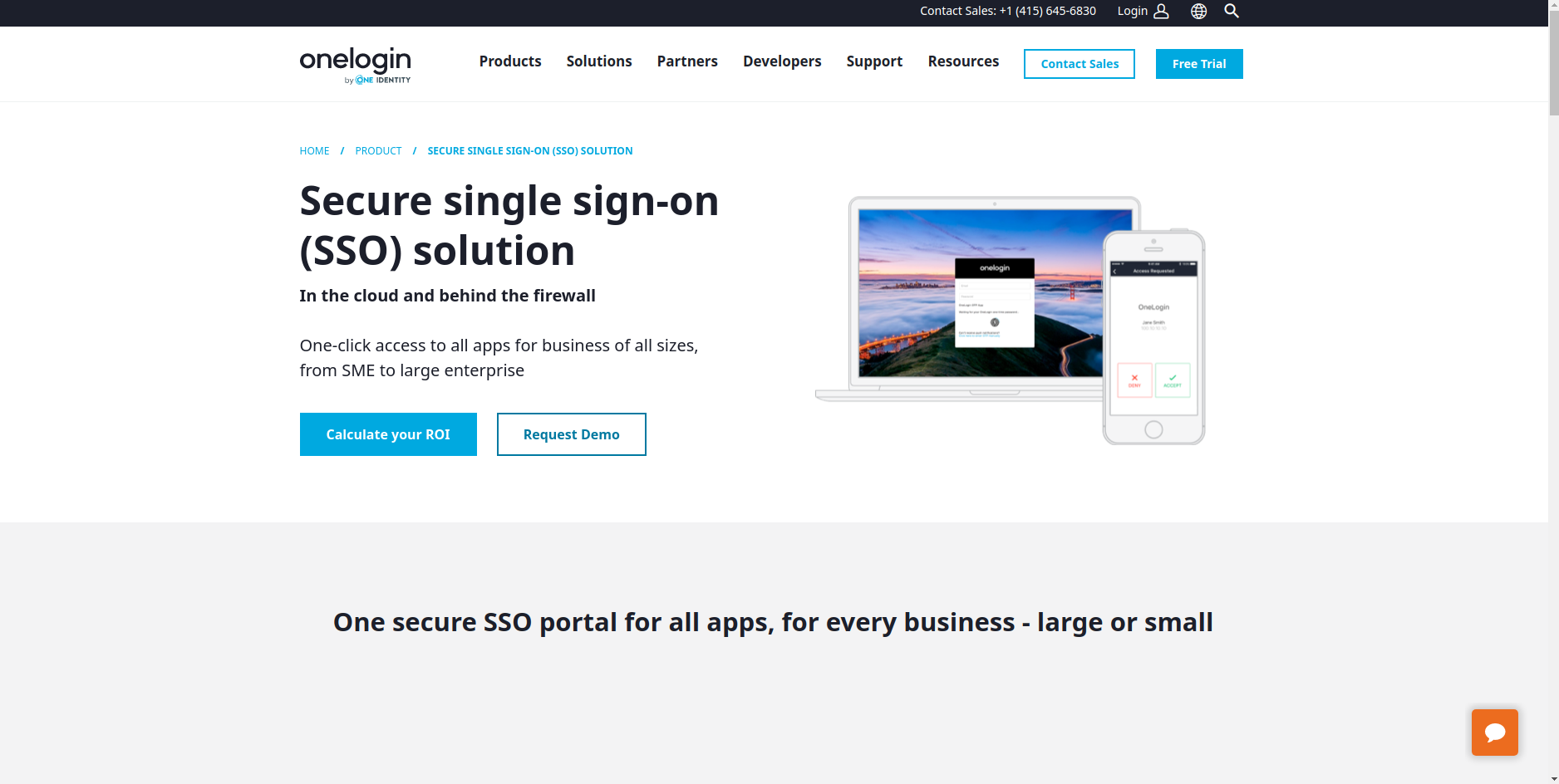
OneLogin Secure Single Sign-On (SSO) is a cloud-based identity management system that allows users to access numerous apps and services with a single set of login credentials. It streamlines user login and makes IT management easier for enterprises. OneLogin SSO has the ability to interface with a broad number of apps and services, including prominent platforms like as Salesforce, Office 365, and Google G Suite. Users may access all of their required apps with an one login credential, eliminating the need to remember numerous usernames and passwords.
Features
Application Integration: OneLogin SSO works with a wide number of apps and services, including popular platforms like as Salesforce, Office 365, and Google G Suite. This allows users to access all of their necessary apps with a single set of login credentials, removing the need for users to remember multiple usernames and passwords.
Multi-factor Authentication: OneLogin SSO uses multi-factor authentication to ensure that only authorized users have access to apps and services. It also provides adaptive authentication, threat detection, and account takeover protection.
User Identity Management: OneLogin SSO includes tools for maintaining and providing user identities. IT managers may easily create, manage, and assign tasks to user accounts.
Ping Identity
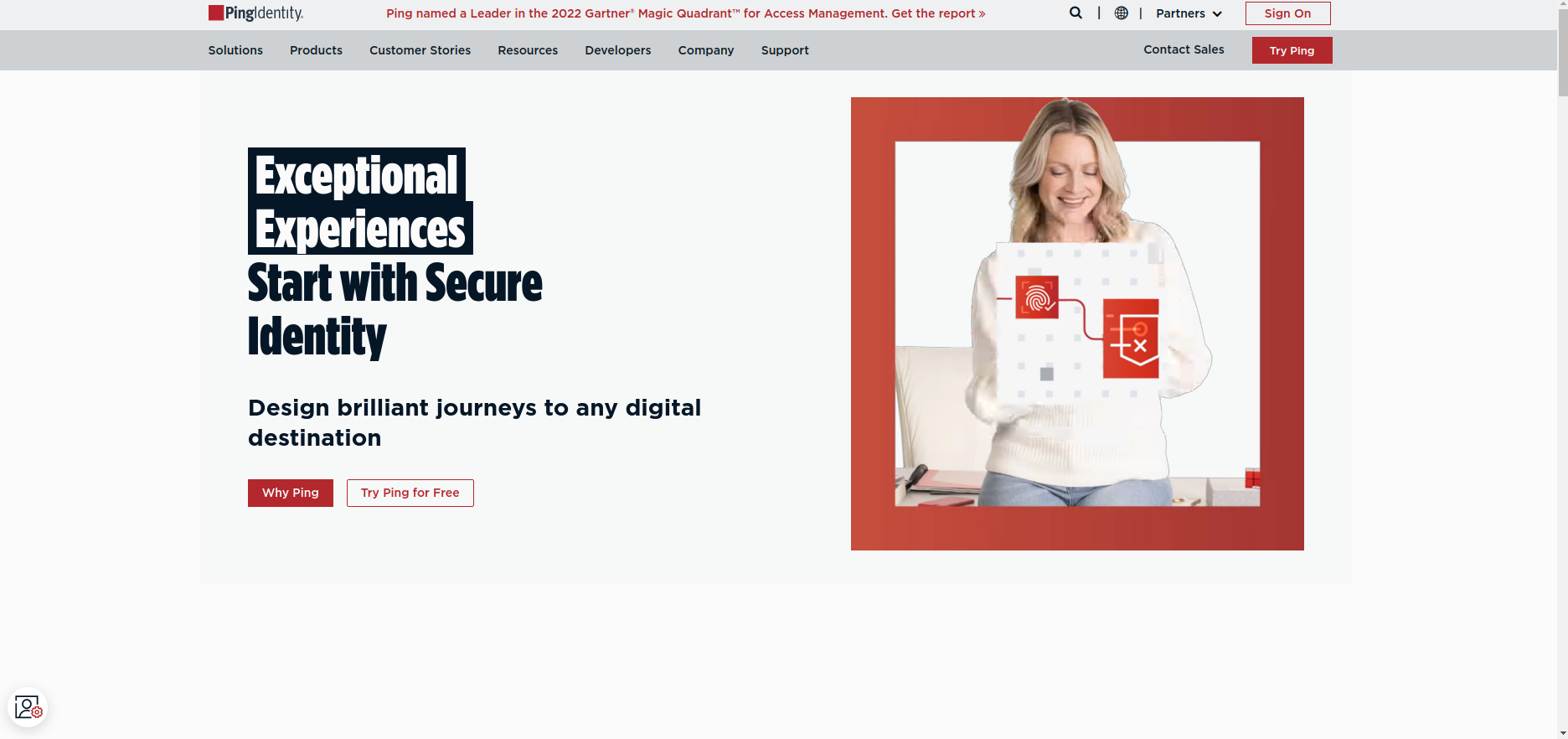
Ping Identity is an identity and access management solution that supports businesses in protecting and controlling access to critical resources. It offers a variety of features that ensure only authorized users have access to resources while also ensuring compliance with security standards.
Features
Authentication: Ping Identity provides a number of authentication methods, such as password, biometric, and multi-factor authentication, to ensure that only authorized users have access to resources.
Single Sign-on (SSO): SSO is a solution that allows users to access numerous apps and services with a single set of login credentials, simplifying the login process and lowering the risk of security breaches caused by weak or hacked passwords.
Identity Management: These systems enable IT managers to effortlessly create and manage user accounts, assign roles and permissions, and automatically provide and deprovision resource access.
RSA SecurID
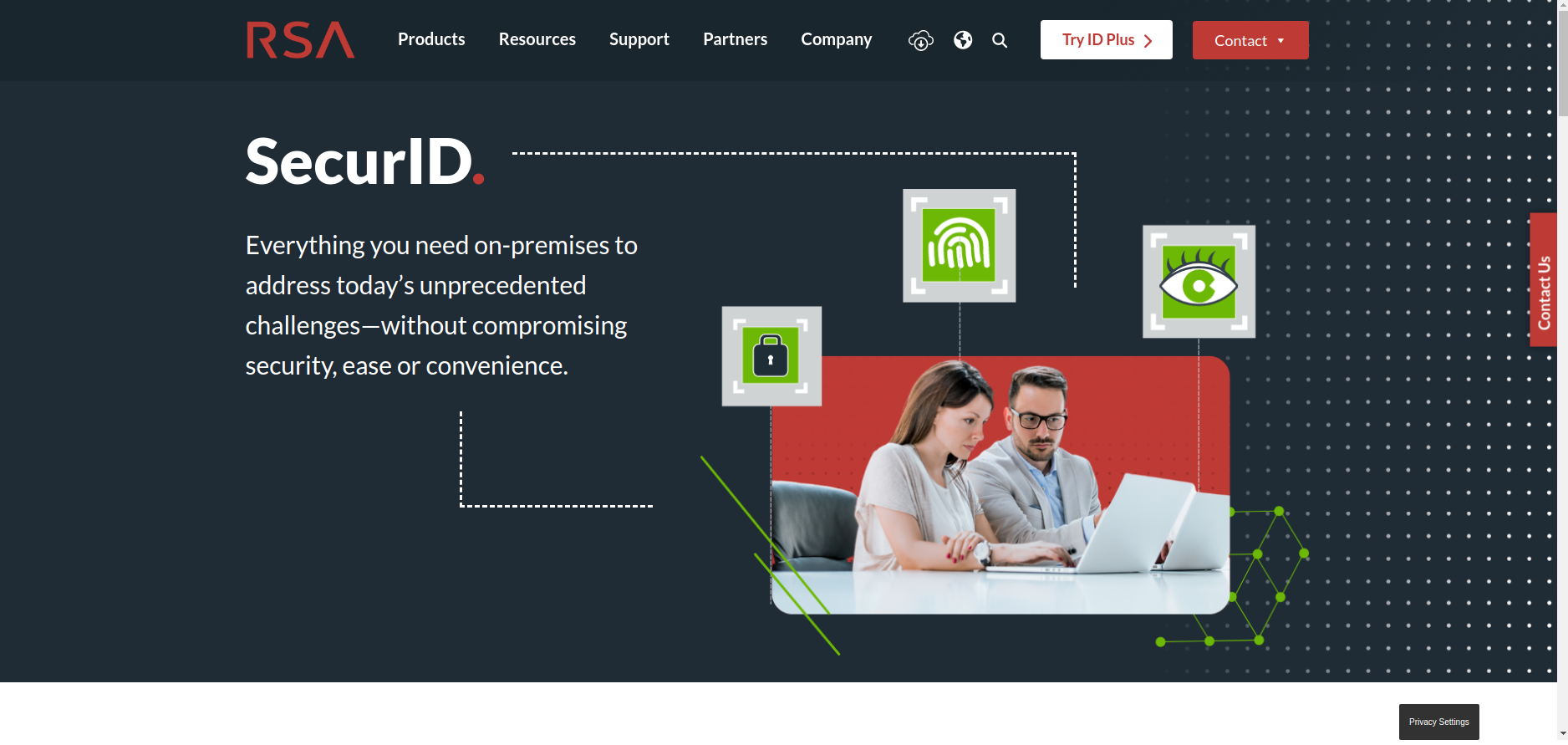
RSA SecurID is a two-factor authentication technology that assists enterprises in protecting critical resource access. It adds an extra layer of protection by combining something the user knows, such as a PIN or password, with something the user owns, such as a hardware or software token.
Features
Two-Factor Authentication: RSA SecurID employs a two-factor authentication mechanism that combines something the user knows, such as a PIN or password, with something the user owns, such as a hardware or software token, adding an extra layer of protection.
Time-based Code Generation: RSA SecurID generates a unique, time-based code that is refreshed every 60 seconds. When paired with a user's PIN or password, this code offers an extra layer of security.
Token Types: Tokens accepted by RSA SecurID include software tokens, hardware tokens, and mobile tokens. This allows enterprises to choose the token that best suits their security needs.
SecureAuth Identity Platform
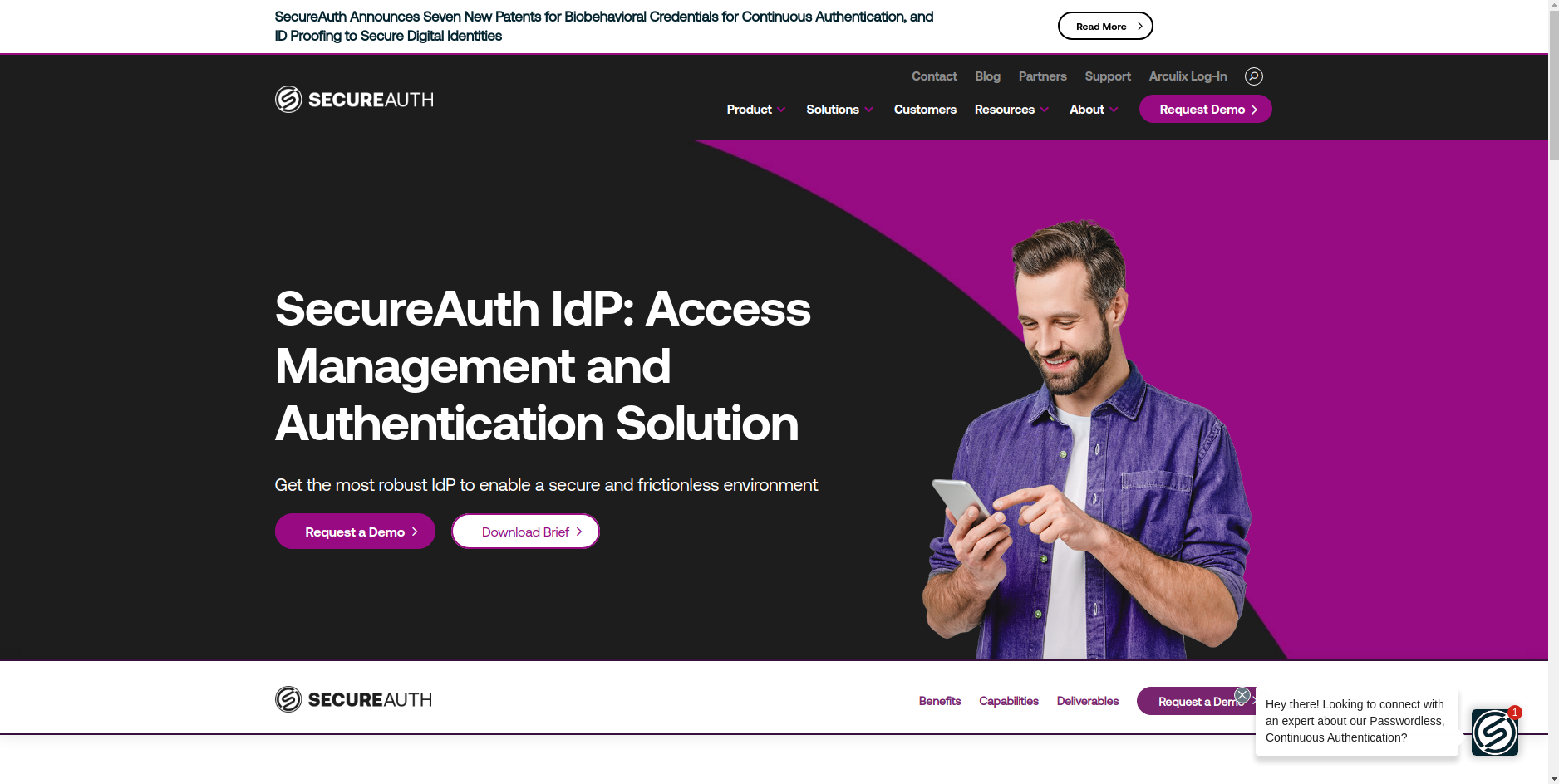
The SecureAuth Identity Platform is a multi-factor authentication technology that assists enterprises in safeguarding sensitive resources. It provides a number of features to ensure that only authorized users have access to resources while also following to security regulations.
Features
Integration: SecureAuth Identity Platform interfaces with several apps and services, including well-known platforms such as Salesforce, Office 365, and Google G Suite.
Risk-based Authentication: SecureAuth Identity Platform enables risk-based authentication, which evaluates the level of risk associated with a login attempt based on factors such as location, device, and user behaviour.
Reporting and Auditing: SecureAuth Identity Platform includes reporting and auditing tools to let businesses monitor and track user behaviour and access, resulting in more transparency and compliance..
IBM SSO
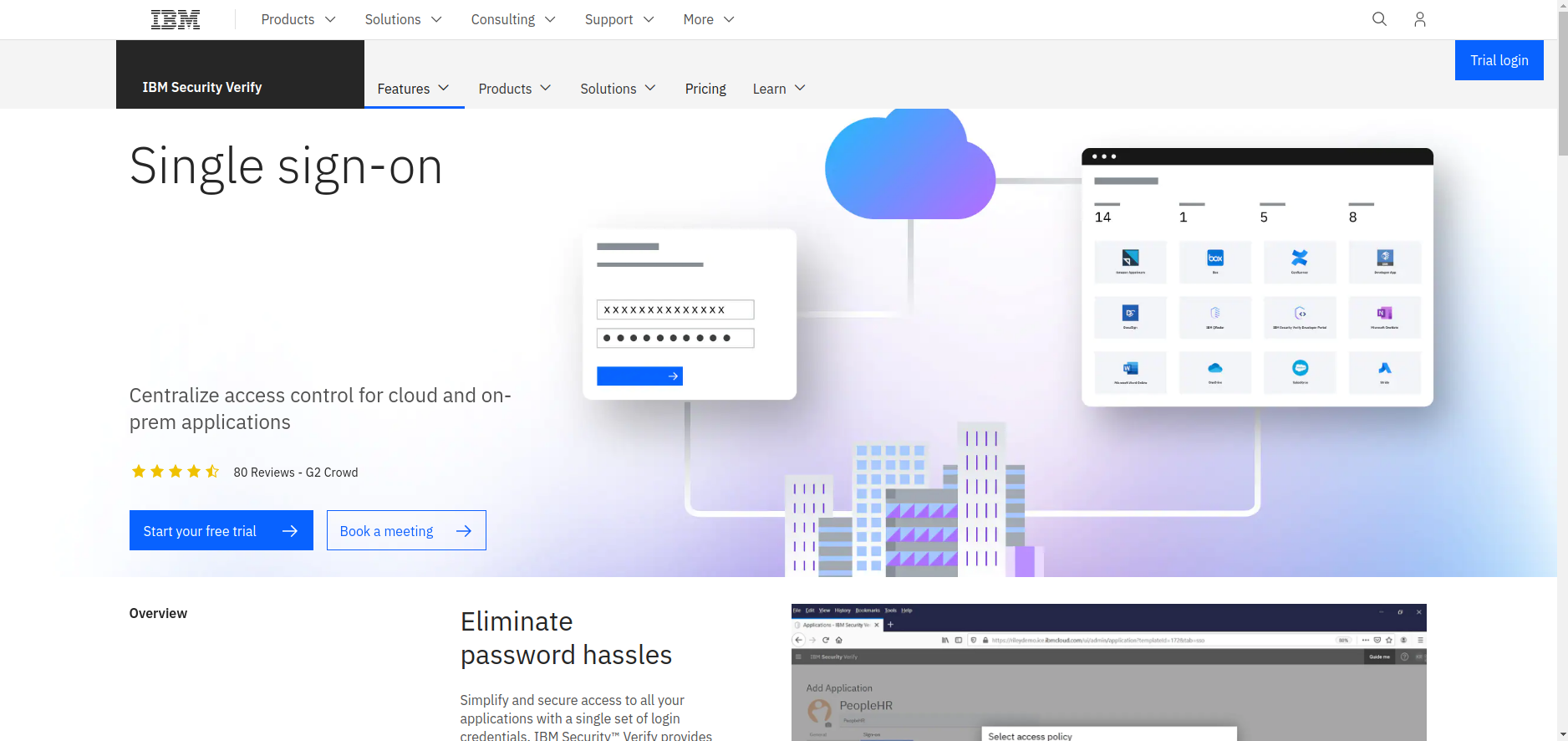
IBM Single Sign-On (SSO) is a solution that allows users to log in to different applications and systems with a single set of credentials, reducing the need for users to remember numerous usernames and passwords. By lowering the danger of password-related security breaches and expediting the login process, the solution promises to increase security and user efficiency. IBM SSO supports a variety of authentication techniques, including password-based authentication, certificate-based authentication, and multi-factor authentication. Integration with other identity management technologies, like as Active Directory and LDAP, is also possible. IBM SSO may be installed on-premises or in the cloud, and it can be integrated with a wide range of IBM and non-IBM products and services.
Features
Cloud and On-premises Deployment: IBM SSO may be implemented on-premises or in the cloud, allowing businesses to choose the optimum deployment architecture for their needs.
Integration with Other Products and Services: IBM SSO works with a variety of IBM and non-IBM products and services, such as IBM WebSphere, IBM Cloud, and third-party apps.
Access Management: IBM SSO allows businesses to control access to apps and systems based on user roles and permissions, ensuring that sensitive information is only accessible by authorized users.
What's Next?
NinjaAuth is a software platform that allows users to log in to various websites with a single account if the website's owner has implemented SSO. The NinjaAuth developer suite is a collection of tools and resources for NinjaAuth developers. Using this platform, website owners may combine their sites with a variety of alternatives.
A development suite, which comprises tools such as a wireframe tool, app widgets, and an API platform, allows teams to work on papers, spreadsheets, and presentations. If you have a range of business suites, such as sales, developers, marketing, and so on, you will be able to optimize the return on your technological investments and ensure that your business runs as smoothly and successfully as 500apps.
Conclusion
In conclusion, a Single Sign-On (SSO) solution is a valuable tool for enterprises looking to improve security and streamline the login process for their users. There are several SSO solutions on the market, each with its own set of features and capabilities. It is critical to assess several choices and choose the solution that best matches your organization's needs. Compatibility with existing systems, user-friendliness, and security level are all factors to consider. Finally, the best SSO solution for your business will be determined by your unique needs and goals.
Why Choose 500apps?
Join the SaaS Revolution
-
All-in-One Suite of 50 apps
-
Unbelievable pricing - $14.99/user
-
24/5 Chat, Phone and Email Support
