Best Email Marketing Tools in 2023
Your email marketing campaign is the most important part of your business. Every day, millions of people are signing up for your emails and newsletters.

Since its inception, email marketing has advanced significantly. Marketers in the early days of email were restricted to sending a single email blast to every person on their list. This was ineffective and frequently resulted in a poor response rate. Email marketing solutions have developed throughout time to include capabilities like segmentation, automation, and personalization.
Marketers might break their list into more manageable groups based on traits like demographics, interests, and behavior thanks to segmentation. This made it possible to be more specific and have a better response rate. Marketers could build up triggered emails depending on user behavior and schedule emails to be sent out at specified times thanks to automation. Personalization allowed marketers to customize emails to each individual recipient.
These developments have made email marketing one of the most powerful tools in a marketer's arsenal. The market has become more competitive as demand for email marketing solutions has increased. There are now numerous tools available, ranging from cost-free choices to high-end services. Although the capabilities and costs of these tools differ, they all allow users to build and send persuasive emails that can raise engagement and boost sales.
Due to their capacity to effectively contact a huge number of clients and prospects, email marketing solutions are gaining popularity in the global market. The global market for email marketing softwares was estimated to be worth over US$2.2 billion in 2020 and is projected to increase to US$3.3 billion by 2024, or a CAGR of 8.2%, according to Statista.
The expanding use of digital marketing campaigns, the growing desire for efficient client involvement, and the growing demand for customization are the main factors propelling the growth of the email marketing tools market. The market for email marketing tools is also expanding as a result of the increasing use of cloud computing and the spread of mobile devices.
MailChimp, Oracle, Adobe, HubSpot, and Salesforce are the leading companies in the global market for email marketing software. To satisfy the needs of their clients, these businesses provide a wide range of goods and services. Additionally, they are concentrating on offering cutting-edge solutions like tools powered by artificial intelligence and machine learning, which enable marketers to tailor their campaigns and send more specialized messages to their target audience. Furthermore, in order to set their goods and services apart from those of their rivals, these businesses are making significant investments in research and development (R&D).
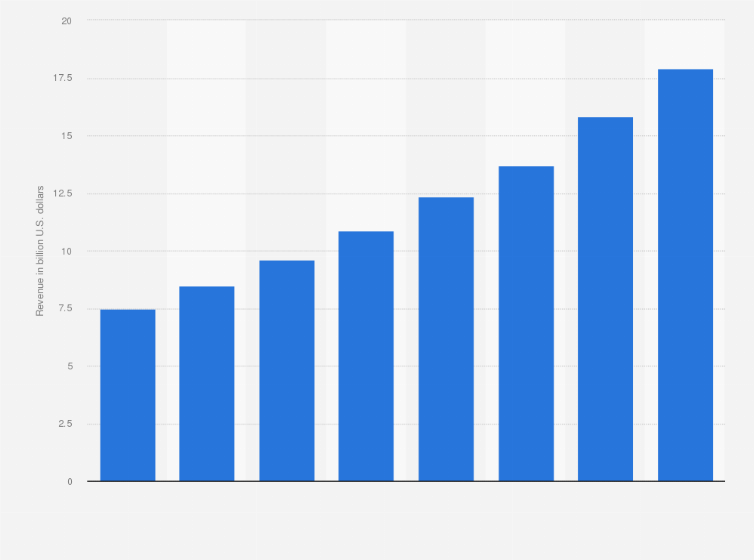
Benefits of email marketing tools
The use of email marketing solutions is a terrific approach to efficiently and cheaply reach a wide audience. They offer a number of advantages that can be leveraged to develop more effective marketing efforts.
Targeted Audience
Email marketing solutions enable you to target particular audiences more with customized messaging. Your returns will be maximized if you segment your list and deliver more targeted emails to various demographic groups.
Automation
Email marketing systems come with automation features that make managing campaigns simpler. You can program automated emails to send out in response to certain events, such as when a customer subscribes to your newsletter or buys anything from your website. Enabling you to concentrate on other duties, help you save time and resources.
Analytics and Reporting
Email marketing systems offer insightful statistics and reporting that can be used to monitor the effectiveness of your efforts. To determine how your emails are being received and to change your strategy as necessary, you can track open rates, click-through rates, and other metrics.
Economical
Email marketing tools are an economical approach to immediately contact a wide audience. You are not required to spend money on more costly kinds of advertising like radio or television.
List of Top 18 Email Marketing Tools

MailSend

It is a well-liked email marketing solution with a lot of capabilities. By using Mailsend, your open and click-through rates will increase. It offers tried-and-true templates as well as a fairly straightforward drag-and-drop newsletter builder so you can create eye-catching newsletters. It allows you to effectively manage drip marketing and follow up with prospects.
Features
Designer with Drag and Drop: To create expert email campaigns quickly and effortlessly, use a drag-and-drop email builder. Organize your email campaign inside in every way.
Newsletters Through Email: Make tailored email newsletters for your subscribers and target market.
Template emails: With the aid of responsive email templates, you can quickly create your email campaigns.
Drip marketing: Send drip email campaigns that assist you in connecting with the appropriate audience at the appropriate time and with the appropriate content.
Contact Lists: Use the best email marketing software to manage your subscriber list more effectively.
Marketing Automation via Email: Through email marketing automation software, you may send out automated messages to market your services and goods.
Constant Contact
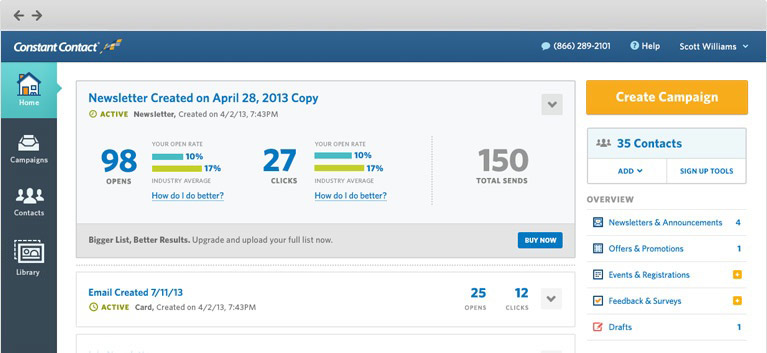
Constant Contact is an email marketing platform made for small businesses to help them expand their clientele and foster client loyalty. A drag-and-drop email builder, real-time tracking and reporting, automated email campaigns, and more capabilities are available.
Features
Email Campaigns Creating, sending, and tracking professional-looking email campaigns is made possible by Constant Contact. It includes tools for segmenting contacts and focusing on particular groups as well as templates for designing personalized emails and newsletters.
Automation: Constant Contact offers tools for automation that make it simple to stay in touch with clients and potential clients. You can program welcome greetings, reminders, and follow-up emails to send automatically.
Contact Management: Constant Contact's contact management tools make it simple to arrange your contacts and keep track of their information. You may save social media profiles, notes, and contact information.
Event Management: It's simple to create and manage events with Constant Contact. You may send email invitations, manage registration and payments, and create a personalized event page.
Social Media Integration: You can connect to your social network accounts and post content directly from Constant Contact using the social media integration tool. Building relationships and sharing material with your contacts is made simpler as a result.
MailChimp
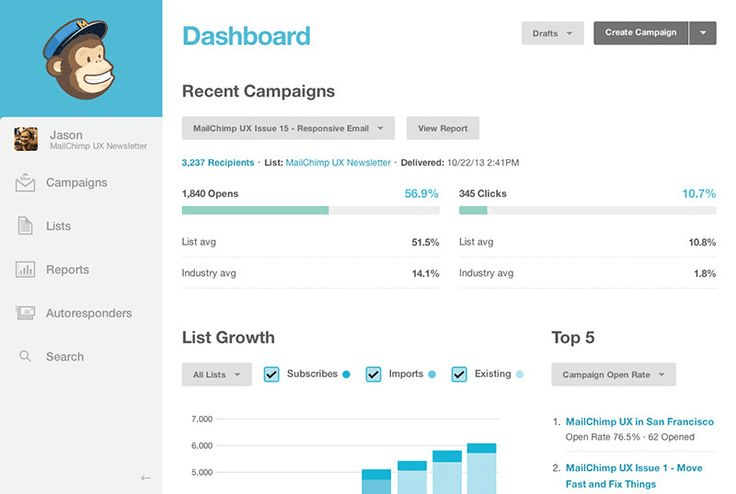
A robust email marketing platform called MailChimp is made to make it easier for companies of all kinds to build, send, and track email campaigns. It has adjustable themes, list segmentation, a drag-and-drop email builder, and more.
Features
Automation: Use strong workflows that are triggered by user activity, such as when a consumer signs up, makes a purchase or visits a page on your website, to automate your email marketing.
List management tools make it simple to segregate, add, and remove contacts from your subscriber list, as well as sync contacts from other services.
Email Design: Use drag-and-drop editing, adjustable templates, and strong design tools to create stunning emails.
Reporting & Analytics: Access in-depth data and analytics to learn more about your email campaign's performance, including open rates, click-through rates, and unsubscribe rates.
Integration: To get the most out of your email marketing, integrate MailChimp with hundreds of other programs, like Shopify and WordPress.
AWeber
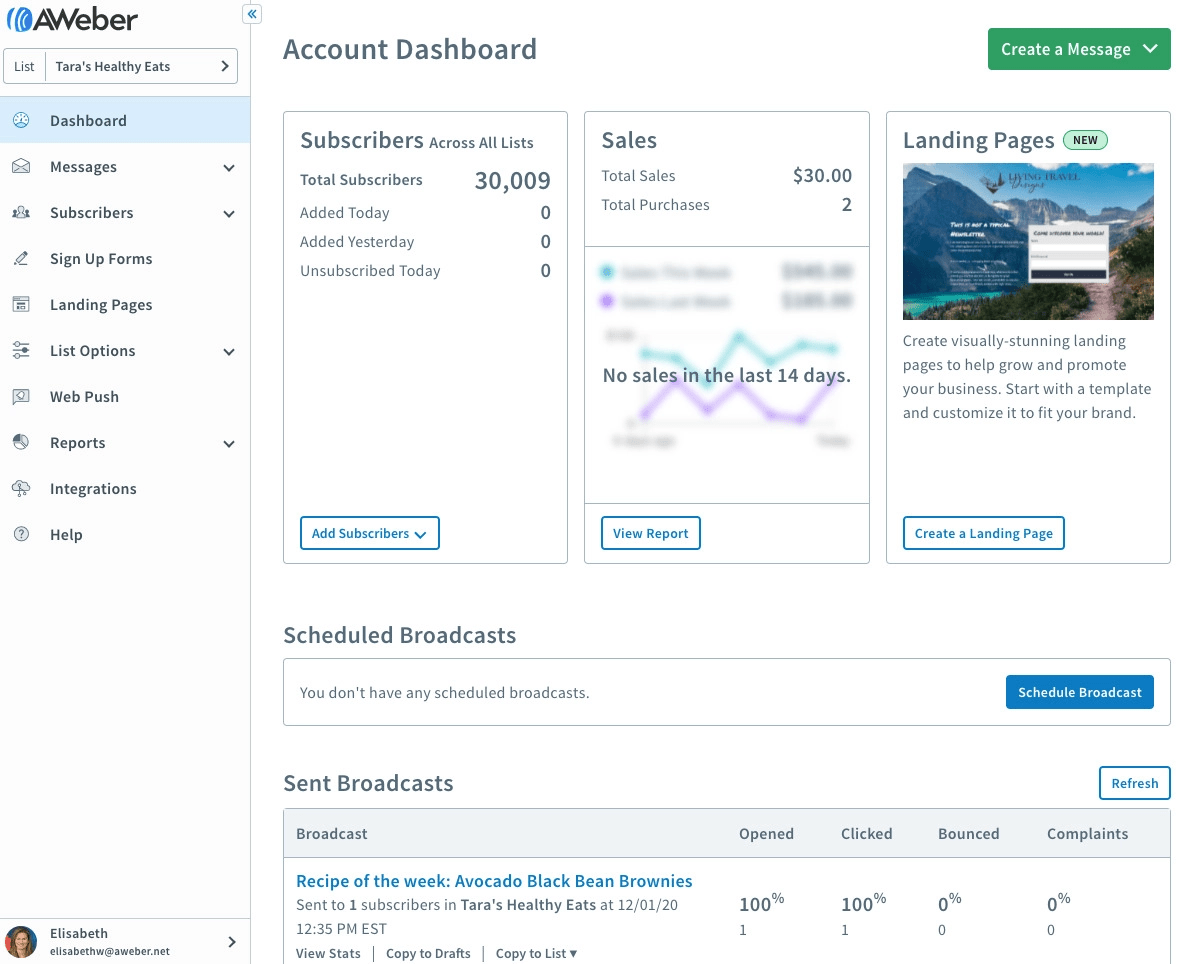
It is an email marketing platform that assists companies of all sizes in designing, sending, and monitoring email campaigns. List segmentation, autoresponders, real-time analytics, and other features are among its characteristics.
Features
Automation: Companies can quickly construct workflows and campaigns that are triggered by user activity using AWeber's automation technologies.
Email Design: AWeber offers a comprehensive selection of email design capabilities, such as a drag-and-drop email builder, editable templates, and access to HTML code.
Reporting and analytics: AWeber offers thorough statistics and reports to assist companies to monitor the effectiveness of their marketing initiatives.
A/B Testing: Companies can simply build and test several iterations of emails and campaigns using AWeber's A/B testing features to improve their results.
Integration: Companies can quickly link their email marketing initiatives with other facets of their businesses thanks to AWeber's integrations with a number of different platforms, such as WordPress, Salesforce, and Zapier.
GetResponse
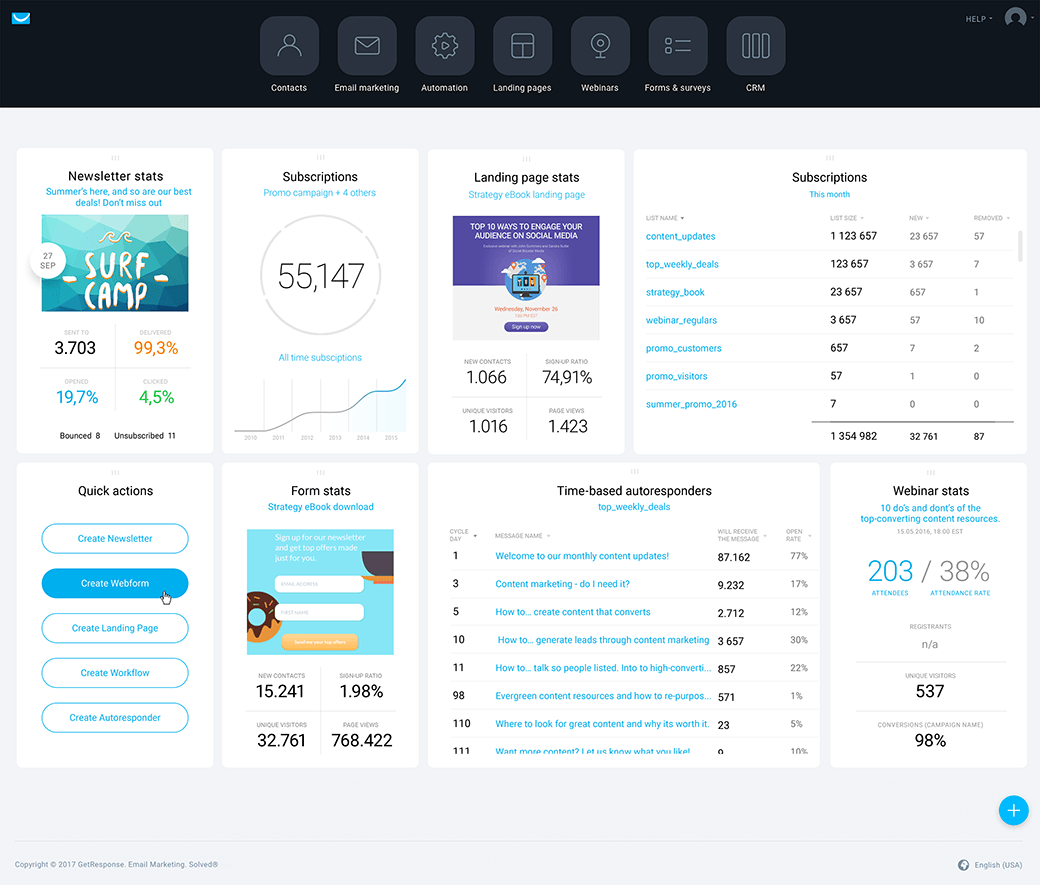
GetResponse is an email marketing platform made to assist companies in expanding their clientele and winning over new clients. A drag-and-drop email builder, automated campaigns, list segmentation, and other capabilities are available.
Features
Email Marketing: GetResponse provides a drag-and-drop email builder that is simple to use and a library of templates that can be customized to generate stunning and effective emails.
Automation: GetResponse's automation builder enables companies to automate complicated operations like client segmentation and personalized email sending.
Webinars: Companies can hold live and automated webinars with up to 500 participants using GetResponse's webinar platform.
Marketing Automation: GetResponse's marketing automation services assist companies in streamlining their marketing procedures and building individualized customer journeys.
Landing Pages: GetResponse's landing page builder aids companies in developing attractive, responsive landing pages for mobile devices.
Campaign Monitor
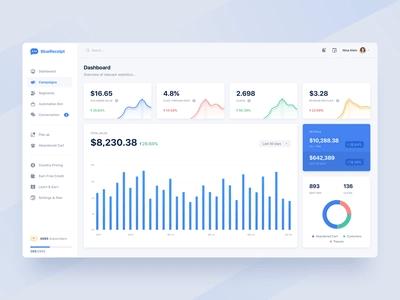
A tool for email marketing that enables companies to build, send, and track email campaigns is called Campaign Monitor. Its features include list segmentation, automated email marketing, and templates that may be customized.
Features
Automated Email Campaigns: Users may build and schedule emails that are triggered based on user activity, such as when a customer signs up for a subscription, using Campaign Monitor's automated email campaigns. Customers will receive timely, relevant communications as a result.
Drag-and-Drop Email Builder: Without any coding experience, users can quickly develop and personalize email campaigns with Campaign Monitor's drag-and-drop email builder.
Segmentation: Users may target their emails to certain audiences with Campaign Monitor's segmentation tool, ensuring that recipients see content that is pertinent to them.
A/B Testing: Users can test various email versions to see which works better using Campaign Monitor's A/B testing function.
Analytics & Reporting: Users can make necessary adjustments to their email campaigns using the insights provided by Campaign Monitor's analytics and reporting capabilities. These insights include open and click rates.
HubSpot
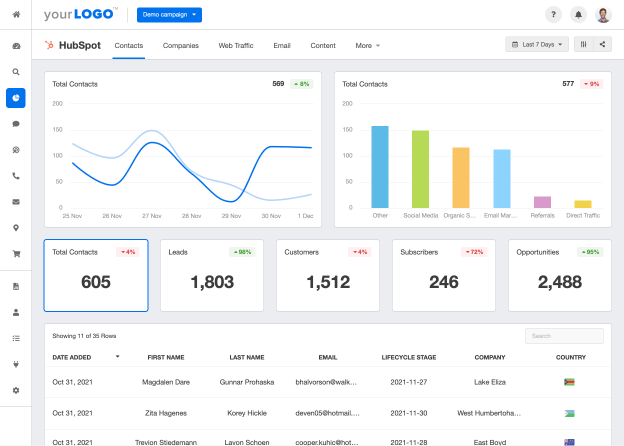
HubSpot is a comprehensive marketing and sales platform including email marketing features. Email tracking, automatic workflows, contact segmentation, and other features are among its capabilities.
Features
Lead management. HubSpot provides tools for gathering and organizing leads from various sources. In order to nurture leads and guide them along the funnel, it also offers lead scoring and automation features.
Email Marketing: HubSpot offers solutions for email marketing so users can develop and send contacts' customized emails. Additionally, it gives users the chance to monitor results and make campaigns more effective.
Social Media Marketing: HubSpot offers tools to manage social media initiatives, keep tabs on interactions, and track results.
Content management: HubSpot provides tools for producing and overseeing content assets including landing pages, web pages, and blog posts.
Analytics and Reporting: To track performance and gauge progress, HubSpot provides robust analytics and reporting features. Additionally, it gives users the option to segment data and improves campaigns for better outcomes.
ActiveCampaign
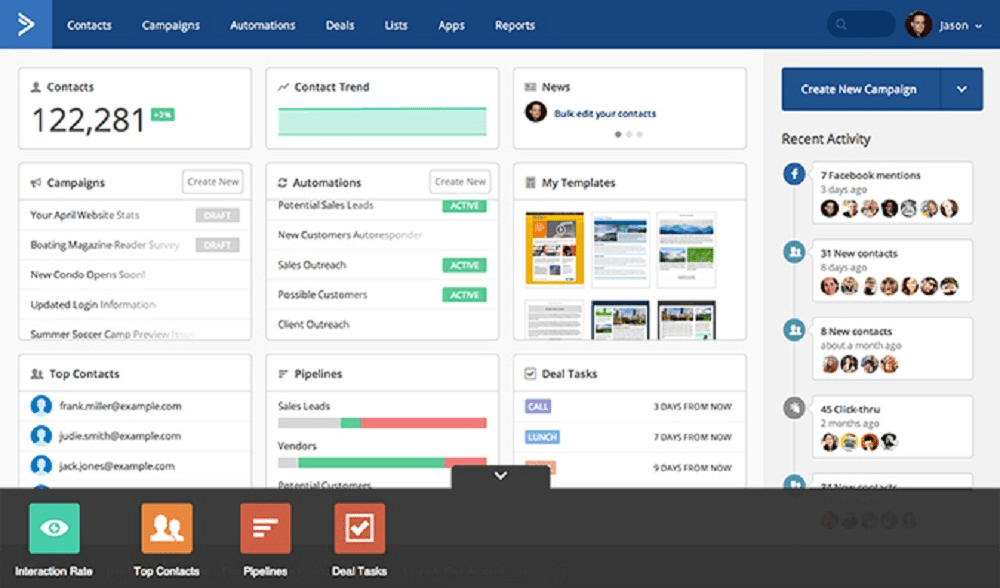
A platform for email marketing called ActiveCampaign was created to assist companies in creating, sending, and tracking automated email campaigns. List segmentation, autoresponders, real-time analytics, and other features are among its characteristics.
Features
Email Automation: Construct automated email campaigns that are launched in response to user activity.
Automated Segmentation: Divide clients into groups according to their activities and interests.
Advanced Analytics: Track the success of campaigns and discover consumer trends.
Automated Personalization: Based on consumer preferences, provide unique experiences for them.
Lead Scoring: Using their activity and interest in your product or service, automatically rate leads.
iContact
![]()
iContact is an email marketing platform that assists companies of all kinds in designing, sending, and monitoring email campaigns. List segmentation, autoresponders, real-time analytics, and other features are among its characteristics.
Features
Automated Email Campaigns: Send emails to clients or prospects automatically in response to events like a client's purchase or account status.
Spam-Checking: To ensure that your emails are delivered, automatically check emails for spam compliance.
A/B testing: compare two versions of the same piece of content to see which one yields better outcomes.
Analytics & Reporting: Monitor email performance and calculate ROI to learn what is effective and ineffective.
Social Sharing & Integration: Sharing campaigns on social networks and integrating them with other third-party services are the fifth and sixth steps.
Drip
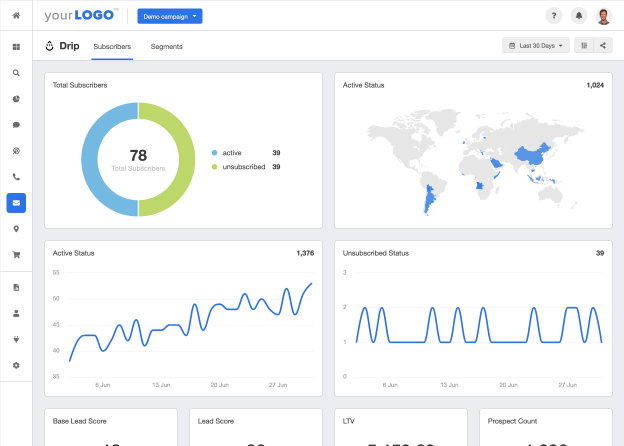
Drip is a platform for email marketing automation that was created to assist companies in designing, sending, and tracking automated email campaigns. Its features include list segmentation, automated workflows, and templates that may be customized.
Features
Automatic campaigns: Businesses can set up drip marketing tools to create automated campaigns that are distributed to clients on a regular basis. Customers are more likely to receive timely and relevant messages because of this.
Personalization: Businesses can use drip marketing tools to tailor emails to target particular client segments. This enables companies to interact with customers more effectively and deliver content that is relevant to their requirements.
Analytics: Businesses can track the effectiveness of their programs with the help of the precise analytics offered by drip marketing tools. By doing this, companies can learn more about client involvement and improve the performance of their marketing initiatives.
A/B Testing: Businesses may use the drip marketing tool to A/B test several versions of their campaigns to see which one works better. This aids the company in enhancing its marketing initiatives and ensuring that its target market is being reached.
Integration: Companies can combine their campaigns with other marketing channels, such as social media, by using drip marketing tools. This enables businesses to connect with their target market across a variety of channels and guarantee that their initiatives are having the greatest possible impact.
SendinBlue
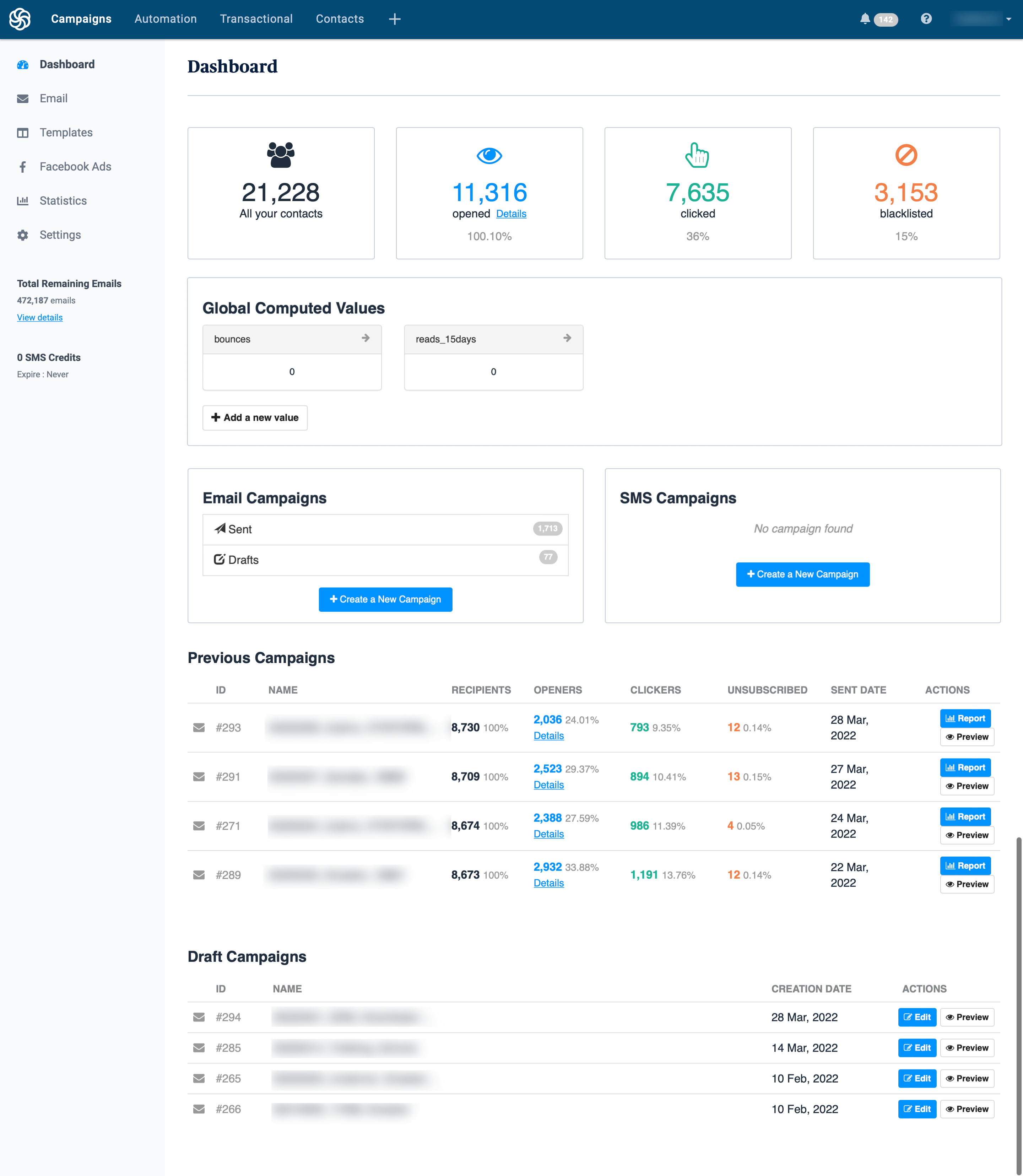
A platform for email marketing called SendinBlue was created to make it easier for companies to create, send, and track email campaigns. List segmentation, automated workflows, real-time analytics, and other features are among its capabilities.
Features
Automation: SendinBlue's automation function enables companies to automate procedures and personalize consumer communications. It lets companies design processes that send customers emails, SMS, and push notifications based on how they responded to earlier communications.
Email Builder: SendinBlue's drag-and-drop email builder streamlines the process of creating and sending customized emails for businesses. Users may rapidly produce emails that are consistent with their brand using the library of design templates that are included.
Contact Management: Users may save and arrange customer information in one location with SendinBlue's contact management tool. Businesses may segment their consumer base and offer customized communications with ease thanks to this.
Reporting & Analytics: To assist users in gauging the effectiveness of their campaigns, SendinBlue offers thorough reporting and analytics. Additionally, it provides predictive analytics, which aids companies in comprehending consumer behavior and foreseeing their wants.
Connectors: SendinBlue's integrations enable users to link the platform with their current systems. This makes it simple for organizations to automate procedures and sync data.
VerticalResponse
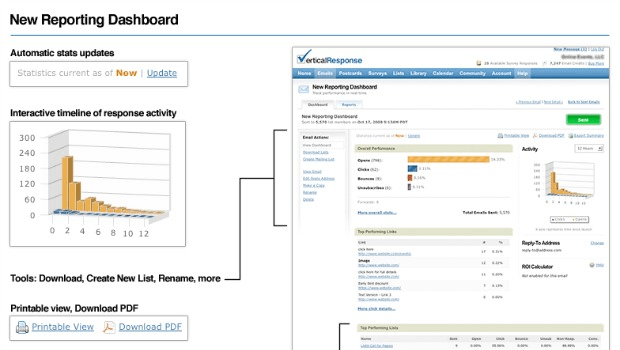
A tool for email marketing that helps companies develop, send, and track emails is called VerticalResponse. Its features include list segmentation, automated campaigns, and templates that may be customized.
Features
Email marketing: Use templates, automated campaigns, and personalization tools to create manage, and track emails.
Automation: Based on user behavior and preferences, automatically send emails and messages.
Social Media Marketing: To expand reach and engagement, integrate with Facebook, Twitter, and other significant social networks.
Analytics: Keep tabs on promotions, monitor outcomes, and learn more about your clientele.
Mobile marketing: Create messages for mobile devices, send them, and monitor their effectiveness.
Benchmark Email
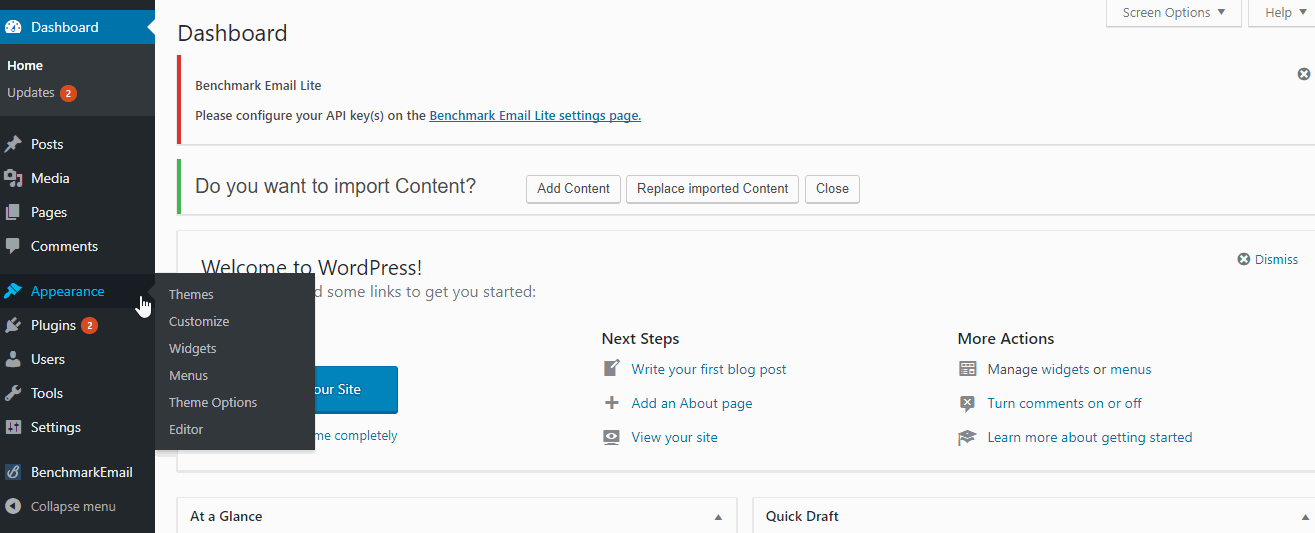
A platform for email marketing called Benchmark Email was created to make it easier for companies to build, send, and track email campaigns.
Features
Email Design: Benchmark Email offers a simple drag-and-drop email design editor that lets you change how your emails seem. You can submit your own HTML or plain text emails or utilize pre-made email templates.
Automation: With Benchmark Email, you can create email campaigns that are automatically sent out in response to certain events or behaviors. This enables you to deliver tailored messages to the appropriate clients at the appropriate moment.
Reporting and monitoring: Benchmark Email gives you access to thorough reports and tracking tools so you can keep tabs on the effectiveness of your email campaigns. You can see several statistics, including open and click rates, delivery rates, and unsubscribe rates.
Integrations: To broaden the reach of your campaigns, Benchmark Email may be combined with a variety of third-party technologies, including CRMs and social media platforms.
Email A/B Testing: With Benchmark Email, you can make different versions of your emails and test them to see which one performs better. This aids in campaign optimization and better decision-making.
CleverReach
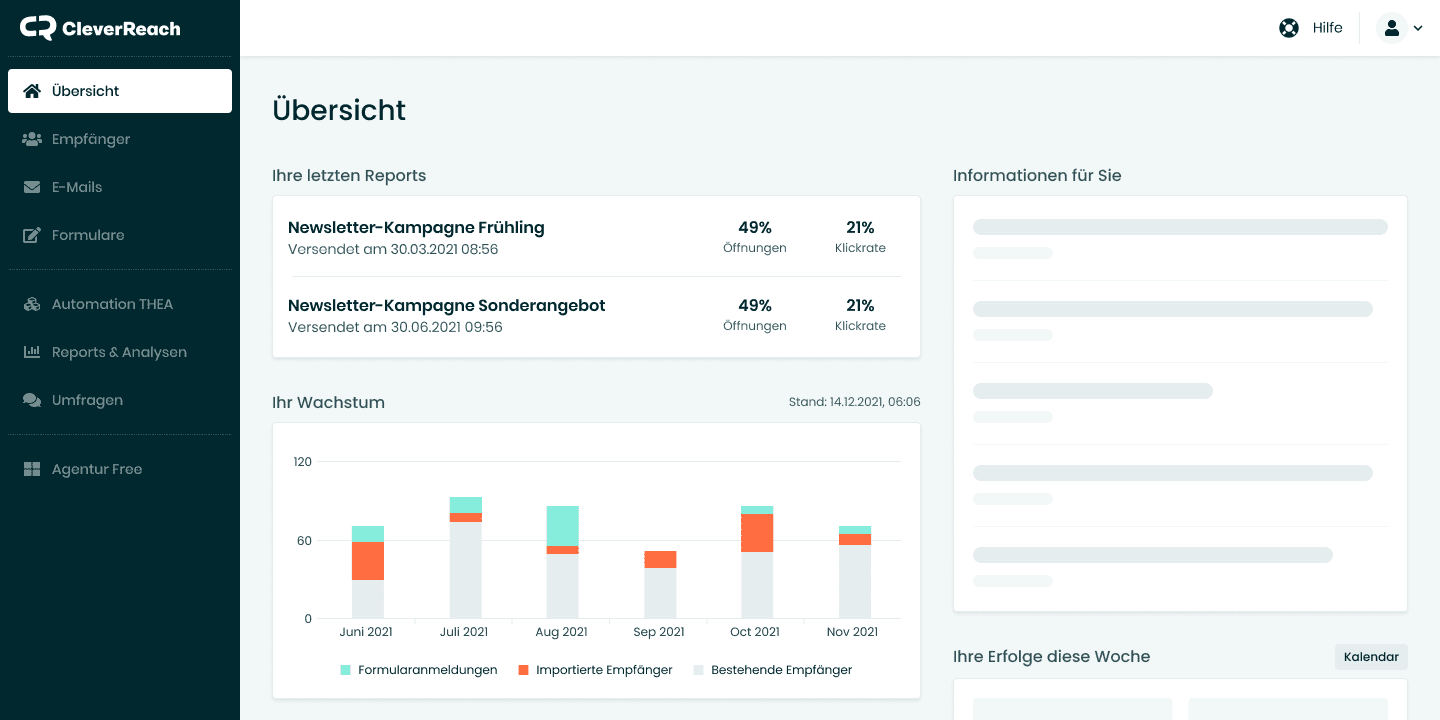
A tool called CleverReach was created to assist businesses in creating, sending, and tracking email campaigns. List segmentation, automated workflows, real-time analytics, and other features are among its capabilities.
Features
Automated Email Campaigns: Set up email campaigns that are automatically sent out in response to user behavior or on a predetermined schedule.
Personalization: Make emails more relevant to each recipient by including their name or other details about them
Segmentation: To send more specialized emails, divide your contacts into various group
Reporting: Keep track of the effectiveness of your campaigns with in-depth statistics that track open rates, clicks, bounces, and other metrics.
Integration: To access data and increase the reach of your emails, integrate CleverReach with other programs like Salesforce, Shopify, and Magento.
Emma
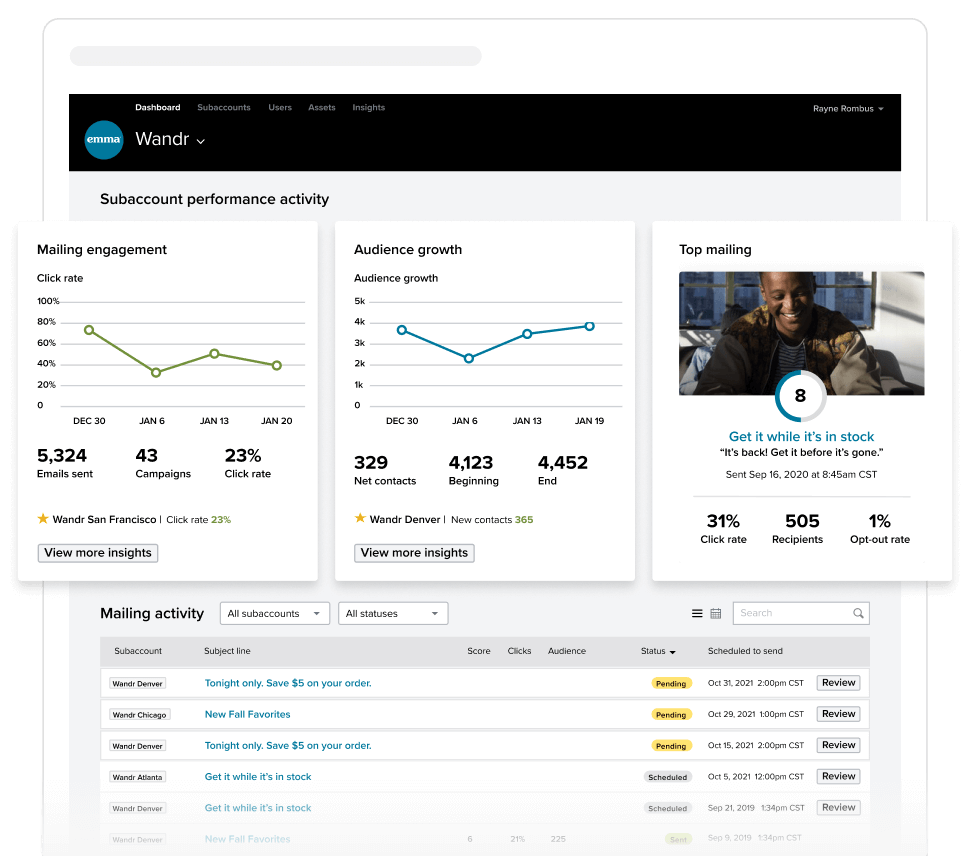
Emma is an email marketing tool created to assist companies in designing, sending, and tracking email campaigns. Its features include list segmentation, automated workflows, and templates that may be customized.
Features
Email Design: Emma offers a variety of editable templates so you can quickly and simply generate beautiful emails.
Automation: You can set up automated campaigns using Emma to make sure your emails are sent at the most productive periods.
Reporting: Use thorough analytics and statistics to monitor the effectiveness of your emails.
Segmentation: To make sure you are sending the proper message to the right people, segment your email list according to several factors.
Integration: Connect to a variety of other platforms, such as Google Analytics, Salesforce, and Zapier.
ConvertKit
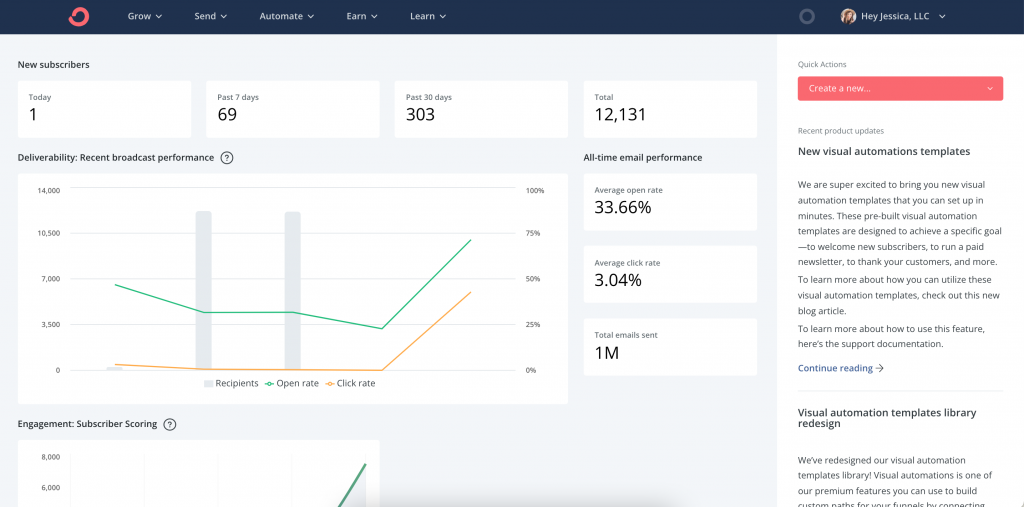
A platform for email marketing called ConvertKit was created to assist companies in creating, sending, and tracking automated email campaigns. List segmentation, autoresponders, real-time analytics, and other features are among its characteristics.
Features
Automation: With the help of ConvertKit's robust automation features, customers can build workflows that are based on user behavior and preferences. Users can use this to create targeted emails that are more likely to get their customers' attention.
Segmentation: ConvertKit enables users to divide their consumer base into groups so that their emails can be more precisely targeted. This aids users in sending more pertinent emails to their clients, raising the likelihood of engagement.
Statistics: Users may follow their email campaigns with ConvertKit's sophisticated analytics and find areas for improvement. It offers consumers an in-depth analysis of the effectiveness of their emails, enabling them to modify their campaigns as necessary.
Forms: Users may easily construct custom forms for their email campaigns using ConvertKit's form builder. By doing this, users may generate more leads and grow their email list.
Integrations: To help users better manage their email campaigns, ConvertKit has integrations with a number of third-party services. This makes it simpler for consumers to track and manage their email campaigns by enabling them to sync them with other marketing platforms.
Marketo
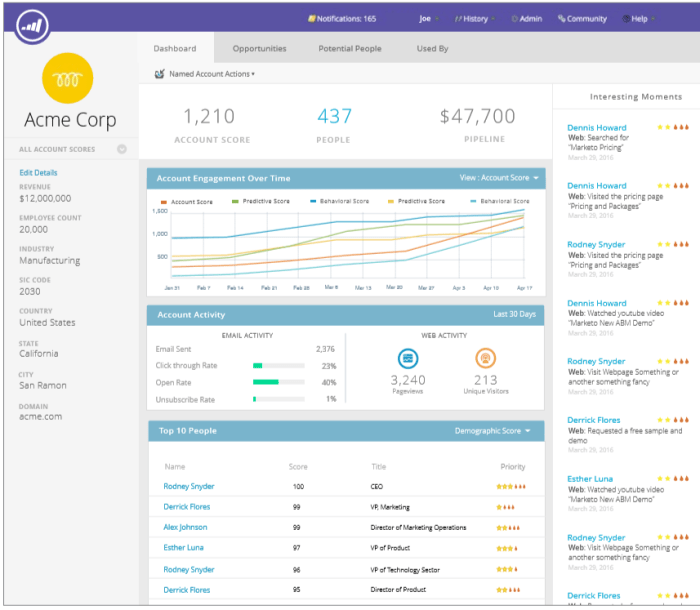
An email marketing tool called Marketo is made to make it easier for companies of all kinds to build, send, and track email campaigns. List segmentation, automated workflows, real-time analytics, and other features are among its capabilities.
Features
Email Templates: Marketo offers a variety of editable email templates to make it simple and quick for customers to generate one-of-a-kind, compelling emails.
List Segmentation: Marketo enables customers to divide their lists into different categories according to factors like region, interests, and purchase patterns. This makes it possible to make sure that users are communicating with the appropriate individuals.
Automation: With Marketo's automation features, it's simple to design email campaigns that are automatically launched in response to user activity. As a result, creating and managing campaigns takes less time and effort.
Tracking: Marketo's tracking tools let users keep an eye on the effectiveness of their campaigns as they are running. Users may rapidly determine which messages are working and which are not by using this.
Reporting: Marketo offers consumers thorough reports to assist them in monitoring the campaign
SendGrid
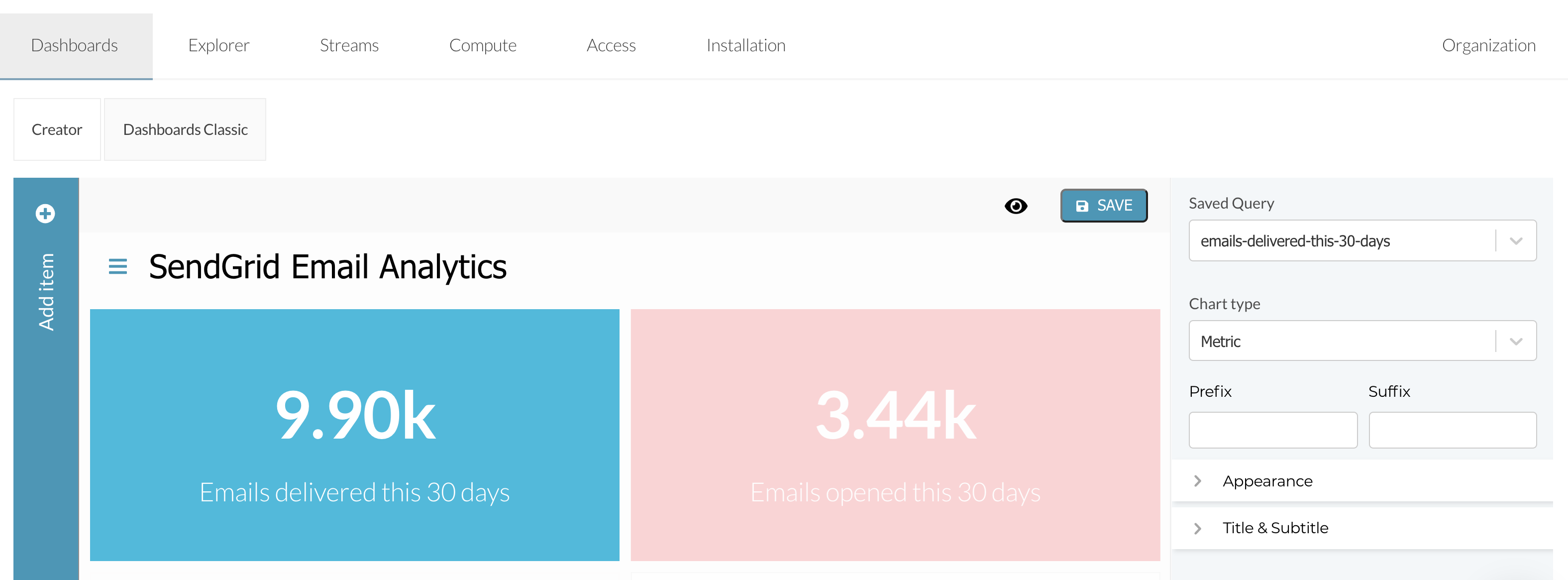
SendGrid is an email delivery platform designed to help businesses create, send, and track email campaigns. Its features include list segmentation, automated workflows, real-time analytics, and more.
Features
Automation: SendGrid's automation feature allows businesses to create automated email campaigns that can be triggered by customer events, such as sign-ups, purchases, or other key customer activities.
Email Templates: SendGrid provides a variety of email templates that businesses can customize to best fit the needs of the customer.
Tracking & Reporting: SendGrid tracks and reports all customer engagement, including opens, clicks, unsubscribed, and more.
A/B Testing: SendGrid's A/B testing feature allows businesses to test different versions of their emails to see which performs best.
What’s Next?
Businesses would be able to simply manage their marketing campaign in one spot if several marketing tools were combined into one suite. This would make it easier to monitor the campaign's overall effectiveness and to track results and progress.
Having multiple business suites, such as those for sales, developers, human resources, and other departments, will enable you to maximize your technological expenditures and make sure that your company is operating as efficiently and effectively as 500apps does.
Conclusion
The finest email marketing tools are ones that assist you in building and managing your email list as well as offering you templates, design options, and analytical data to aid in the development of your email marketing campaigns. To connect your email program with other marketing platforms and software applications, the finest email marketing solutions will also include a wide selection of connections.
Clearly, the greatest choice, if you were looking for something economical and feature-rich, would be Mailsend from 500apps. Along with all the benefits of a traditional platform, it also has additional capabilities that can help you target a more modern audience.
Visit 500apps right away to discover more about our 50-app All-in-One CRM Software, which is available for just $14.99 per user.
Why Choose 500apps?
Join the SaaS Revolution
-
All-in-One Suite of 50 apps
-
Unbelievable pricing - $14.99/user
-
24/5 Chat, Phone and Email Support
