Best Customer Onboarding Software in 2023
Our software helps you quickly and efficiently onboard customers with automated workflows, personalized onboarding experiences, and detailed analytics.

Customer onboarding software, also known as new customer onboarding or client onboarding software, is a type of software that helps businesses streamline the process of onboarding new customers. The history of customer onboarding software can be traced back to the early days of customer relationship management (CRM) systems.
In the early 2000s, CRM systems began to incorporate basic onboarding functionality, such as the ability to track customer information and communication. However, these early systems were primarily focused on sales and marketing, and did not offer the advanced functionality that is commonly found in today's customer onboarding software.
Over the next decade, customer onboarding software evolved to become a more specialized category of software. As businesses began to recognize the importance of efficient and effective customer onboarding, software vendors began to develop more advanced onboarding software specifically designed to meet the needs of different types of businesses.
In recent years, advances in technology have led to the development of even more advanced customer onboarding software, with features such as automated onboarding processes, self-service portals, and integrations with other systems such as human resources and accounting software.
In summary, customer onboarding software has evolved over time, from being a small part of CRM systems to a specialized category of software that help businesses streamline the process of onboarding new customers, with advanced features such as automation, self-service and integrations.
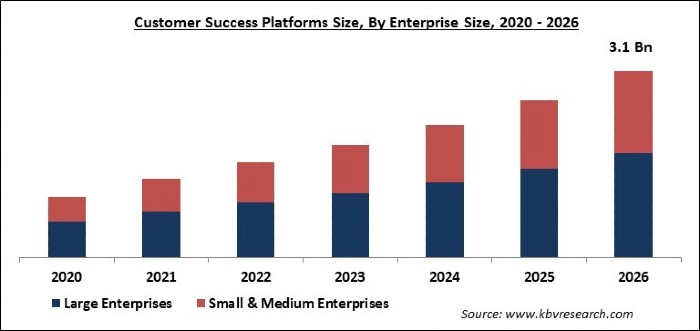
Advantages of Customer Onboarding Software
There are several advantages of using customer onboarding software, including:
Streamlined Processes: Customer onboarding software automates many of the tasks involved in onboarding new customers, such as collecting information, sending paperwork, and tracking progress. This can save businesses time and resources.
Increased Efficiency: With automated processes, businesses can onboard new customers more quickly and efficiently. This can also improve customer satisfaction and increase retention.
Better Data Management: Customer onboarding software often includes tools for tracking customer information, such as contact information, account details, and communication history. This can help businesses better understand their customers and improve their relationships.
Compliance: Some onboarding software can be integrated with compliance tools, which can help businesses ensure that they are in compliance with relevant regulations, such as anti-money laundering (AML) and know your customer (KYC) laws.
Scalability: With customer onboarding software, businesses can handle a large number of customers, and scale as their customer base grows.
Better Communication and Customer Engagement: Automated onboarding software can send automated emails and messages to customers, providing them with real-time updates and status of their onboarding, this can improve the overall customer experience.
Integration: Many customer onboarding software can integrate with other systems, such as accounting and HR software, which can help businesses streamline their processes and improve their efficiency.
List of Top 9 Customer Onboarding Software

NinjaOnboarding
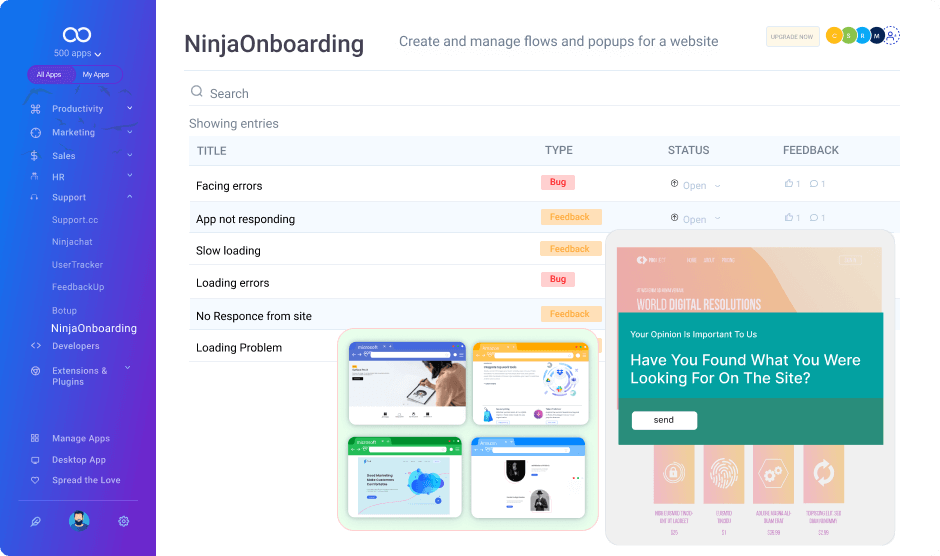
NinjaOnboarding is a customer onboarding software that is designed to help businesses streamline the process of onboarding new customers. It offers a range of features that can help businesses automate many of the tasks involved in onboarding, such as collecting information, sending paperwork, and tracking progress.
Features
User Segmentation: User segmentation is a process of dividing users into groups based on shared characteristics. By segmenting users, businesses can better understand the needs of the user and improve the overall user experience.
Popup Builder: Popup Builder is the perfect tool for creating powerful popups for your website. With its drag and drop option, you can create popups in minutes, with Less code. Popup Builder also comes with a powerful set of features, such as opt-in forms, social media integration, and more.
Personalization: Personalization creates a distinct user experience. This is done through adapting material, recommendations, and offers to the individual's requirements and interests.
Customized Templates: Businesses or individuals who desire a certain website look should use customised templates. Each template can be adjusted to reflect the business or individual's branding. Easy-to-use templates can be tailored to suit business or individual's needs.
UserGuiding
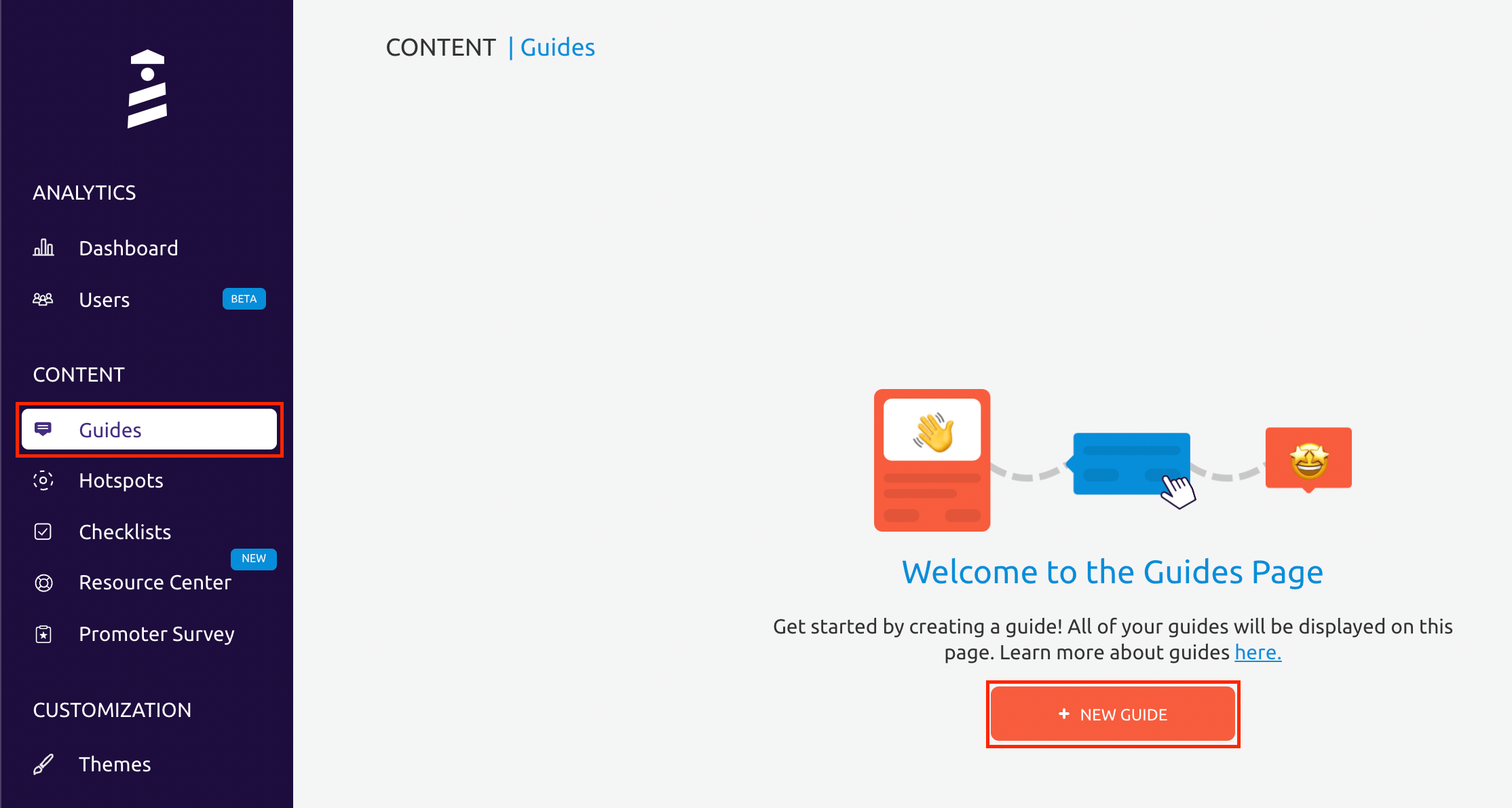
UserGuiding is an all-in-one customer onboarding software designed to help you quickly and easily onboard new users, increase user retention, and reduce customer support costs.
Features
Onboarding Wizard: UserGuiding's Onboarding Wizard lets you quickly create and customize onboarding experiences for new users. You can easily add steps, customize the content, add images, and create interactive elements to create an engaging onboarding experience.
Product Tours: UserGuiding's Product Tours feature lets you create interactive product tours that guide users through your product and show them how to use its features. You can customize the product tours to match your product's design and add interactive elements to make the tours more engaging.
Analytics: UserGuiding's analytics dashboard provides detailed insights into how users are engaging with your onboarding experience. You can track user engagement, analyze user behavior, and identify where users are getting stuck.
Customization: UserGuiding provides an intuitive drag-and-drop editor that lets you quickly and easily customize the look and feel of your onboarding experiences. You can add animations, custom images, and more to create personalized experiences for your users.
Automation: UserGuiding's automation features let you customize triggers, rules, and actions to streamline your onboarding process. You can set up automated emails, notifications, and in-app messages to ensure users are always getting the information they need when they need it.
ClientSuccess
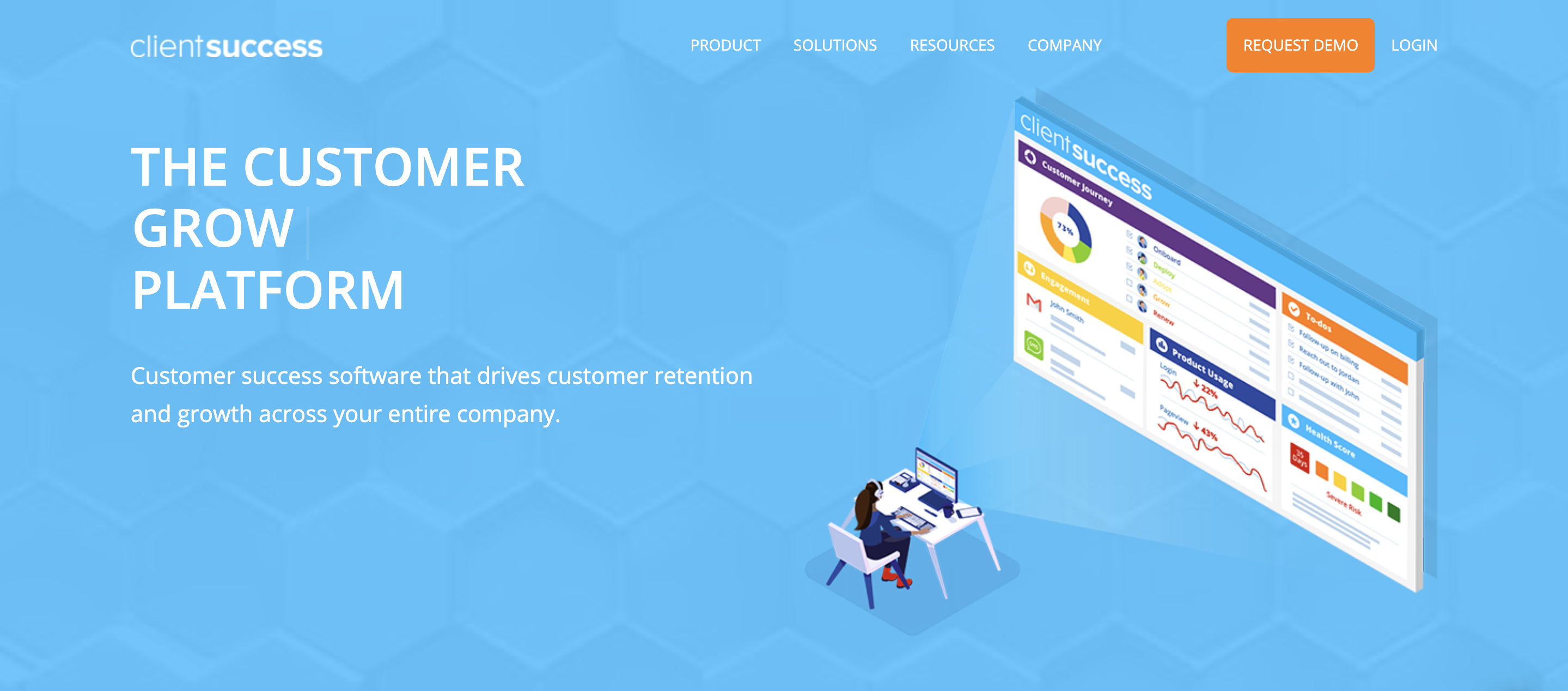
ClientSuccess is a customer onboarding software that helps businesses streamline and automate their customer onboarding process. The software includes features such as a customer portal, automated onboarding sequences, and the ability to track and measure the success of the onboarding process.
Features
Automated Onboarding Process: ClientSuccess’s onboarding software includes an automated process that enables users to quickly and easily set up their customer accounts. This process includes setting up customer profiles, assigning customer success managers to each account, and setting up customer success plans. By automating this process, ClientSuccess can help organizations save time and reduce the manual effort associated with setting up customer accounts.
Comprehensive Reporting: ClientSuccess’s onboarding software provides comprehensive reporting capabilities. This includes reports on customer onboarding progress, customer health score, customer satisfaction, and more. This reporting can help organizations gain valuable insights into their customer onboarding process and make informed decisions.
Customizable Onboarding Workflows: ClientSuccess’s onboarding software provides customizable onboarding workflows that can be tailored to the specific needs of each organization. This enables organizations to optimize their onboarding process and ensure that all customers receive the best possible experience.
Actionable Insights: ClientSuccess’s onboarding software provides actionable insights that can be used to improve customer onboarding and ensure that customers have a successful onboarding experience. This includes insights on customer onboarding progress, customer health score, customer satisfaction, and more.
Integration with Third-Party Systems: ClientSuccess’s onboarding software can be easily integrated with third-party systems such as CRM and customer support platforms. This enables organizations to quickly and easily transfer customer data between systems and ensure that all customer information is up to date.
Inline Manual
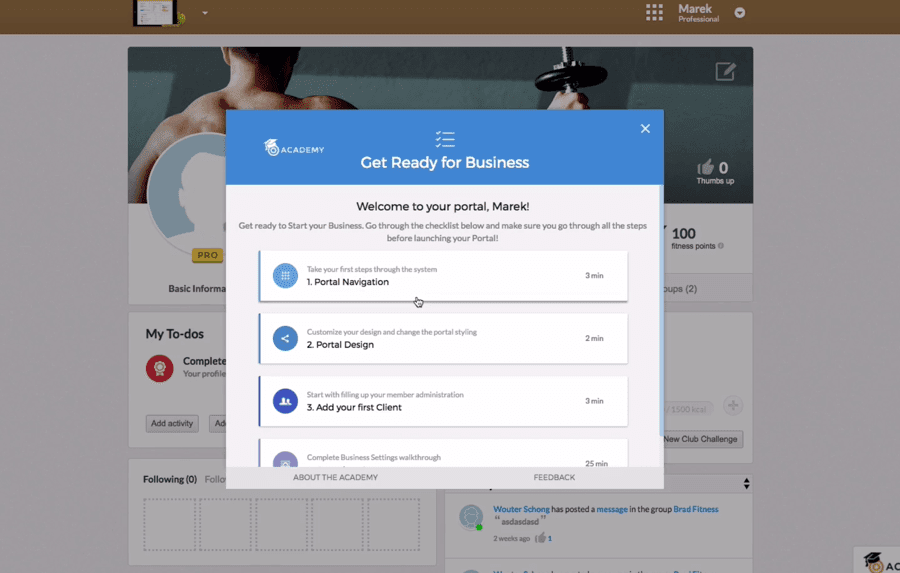
Inline Manual is a customer onboarding software that helps businesses guide and educates their customers through the software or website. The software allows businesses to create interactive step-by-step tutorials, tooltips, and walkthroughs that can be triggered at specific points in the customer's journey.
Features
Automated Onboarding: Inline Manual’s automated onboarding feature helps organizations quickly onboard new customers. By providing personalized onboarding experiences, customers can be quickly guided through the product and its features. Automated onboarding helps ensure that customers are familiar with the product, its features, and how to get the most out of it.
Interactive Tutorials: Inline Manual’s interactive tutorials make it easy for customers to quickly understand and use the product. Tutorials are designed to be visually appealing and engaging, with interactive elements such as pop-ups and tooltips. The tutorials also provide customers with step-by-step instructions on how to use the product.
Knowledge Base: Inline Manual’s Knowledge Base feature provides customers with quick access to product information, troubleshooting tips, and other helpful resources. Customers can easily search for information and find the answers they need.
Customer Support Portal: Inline Manual’s Customer Support Portal provides customers with quick access to customer support agents. Customers can easily submit support tickets, chat with agents, or browse the Knowledge Base for answers to their questions.
Analytics & Reporting: Inline Manual’s analytics & reporting feature helps organizations track customer onboarding progress, engagement, and other metrics. Organizations can easily gain insights into customer onboarding trends and make data-driven decisions.
ChurnZero
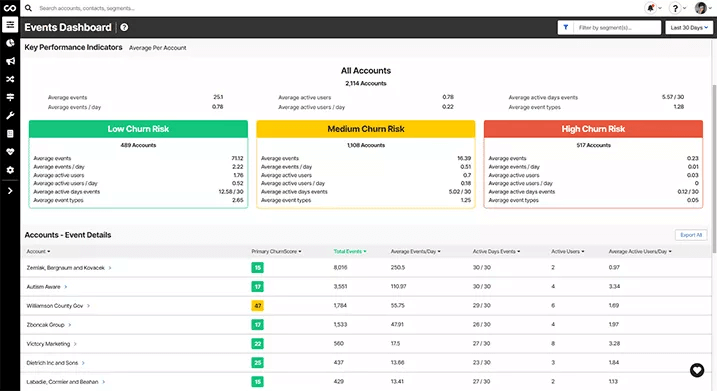
ChurnZero is a customer onboarding software that helps businesses improve customer retention and increase revenue by providing real-time customer engagement and analytics. The software allows companies to track customer behavior and engagement, create personalized communication and onboarding plans, and automatically trigger targeted actions based on customer behavior.
Features
Automated Onboarding: ChurnZero’s automated onboarding feature helps to streamline the customer onboarding process by automatically sending out emails, text messages, and other forms of communication to customers during the onboarding process. This helps to ensure that customers are kept in the loop and that any questions or concerns they may have are quickly addressed.
Customizable Onboarding Workflows: ChurnZero allows customers to customize their onboarding process with predetermined workflows. These workflows can be tailored to each customer's needs and can be updated as needed. This helps to ensure that every customer's onboarding experience is tailored to their specific needs.
Integration with Third-Party Applications: ChurnZero integrates seamlessly with a variety of third-party applications, such as Salesforce, Zendesk, and Slack. This allows customers to easily connect their existing applications with their onboarding process, enabling them to quickly and efficiently get up and running.
Reporting & Analytics: ChurnZero provides customers with detailed reporting and analytics to help them track their onboarding progress. This allows customers to quickly identify areas of improvement and take appropriate action to ensure that their onboarding process is running smoothly.
Customer Support: ChurnZero offers customers top-notch customer support, with knowledgeable and friendly staff who are always ready to help. This ensures that customers have the assistance they need when they need it, allowing them to quickly get up and running with their onboarding process.
WalkMe
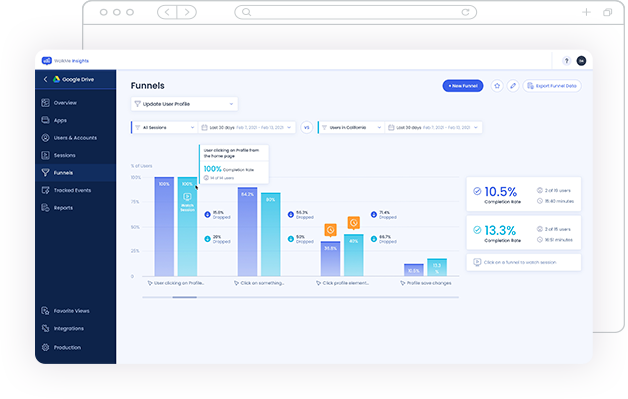
WalkMe is a customer onboarding software that helps businesses guide and educates their users through digital platforms. It uses interactive, step-by-step guides, called Walk-Thrus, to provide users with the information they need to complete tasks and navigate software. WalkMe also offers analytics and engagement tools to help businesses improve the user experience and measure the success of their onboarding efforts.
Features
Guided Onboarding: WalkMe’s guided onboarding feature provides a personalized, step-by-step onboarding experience to help users quickly become familiar with the software. This feature includes interactive tutorials, contextual help bubbles, and tailored guidance.
Automated Notifications: WalkMe’s automated notifications feature helps streamline the onboarding process by sending automated messages to users to remind them of tasks, deadlines, and other important information.
User Insights: WalkMe’s user insights feature provides detailed analytics and reporting to help better understand user behavior and make more informed decisions.
Self-Service Support: WalkMe’s self-service support feature allows users to search for answers in an intuitive FAQ or help center. This feature also includes an AI-driven chatbot to help answer common questions and provide automated support.
Customization: WalkMe’s customization feature allows users to customize the onboarding experience to match their specific branding and design. This feature also allows users to quickly and easily update their onboarding content.
Userpilot
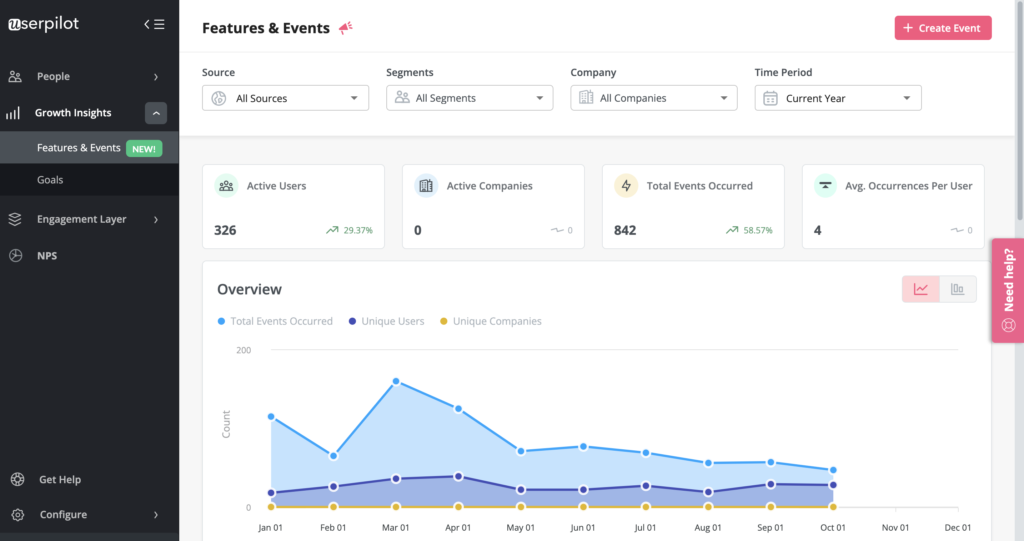
Userpilot is a customer onboarding software that helps businesses improve their user onboarding process. The software uses interactive guides and in-app messaging to help users learn and navigate a new product, increasing adoption and reducing churn. Userpilot's analytics tools allow businesses to track user behavior, measure the success of their onboarding efforts, and continuously improve the onboarding experience.
Features
Automated Onboarding Flows: Userpilot provides automated onboarding flows that can be customized to fit the specific needs of each customer. This feature makes it easier for businesses to quickly onboard new customers and provide them with an efficient and personalized experience.
Goal-Based Onboarding: Userpilot's goal-based onboarding feature allows businesses to set measurable goals for each customer's onboarding experience. This helps businesses track customer progress and identify areas for improvement.
Segmentation and Personalization: Userpilot allows businesses to segment customers and personalize their onboarding experiences based on different criteria. This feature helps businesses create tailored experiences for each customer, making them feel more valued and engaged.
Automated Surveys and Feedback: Userpilot's automated surveys and feedback features make it easy for businesses to collect customer feedback and measure customer satisfaction.
User Analytics: Userpilot provides businesses with detailed user analytics that can help them better understand their customers and improve their onboarding experiences. This feature makes it easier for businesses to identify areas for improvement and optimize their onboarding processes.
Nickelled

Nickelled is a customer onboarding software that helps businesses improve the user experience by creating interactive product tours, walkthroughs, and tooltips. These guides are designed to help users learn and navigate new software, increasing adoption and reducing churn.
Features
Guided Onboarding Process: Nickelled provides an easy-to-use platform that guides customers through the onboarding process step-by-step. This helps to ensure that customers understand their product and are given the necessary resources to get the most out of their purchase.
Customizable Content: Nickelled allows customers to customize their onboarding experience by creating personalized content tailored to their needs. This ensures that customers are getting the most relevant information and resources to help them get started with their product.
Automated Support: Nickelled’s automated support feature provides customers with immediate assistance should they have any questions or issues. This helps to ensure that customers are able to get the help they need quickly and easily.
Engagement Tracking: Nickelled’s engagement tracking feature allows businesses to monitor the progress of their customers’ onboarding journey. This helps to ensure that customers are getting the most out of their experience and are able to make the most of their purchases.
Analytics & Reporting: Nickelled’s analytics and reporting feature allow businesses to track and analyze customer onboarding data. This helps businesses to identify areas of improvement, as well as understand what works and what doesn’t when it comes to customer onboarding.
Appcues
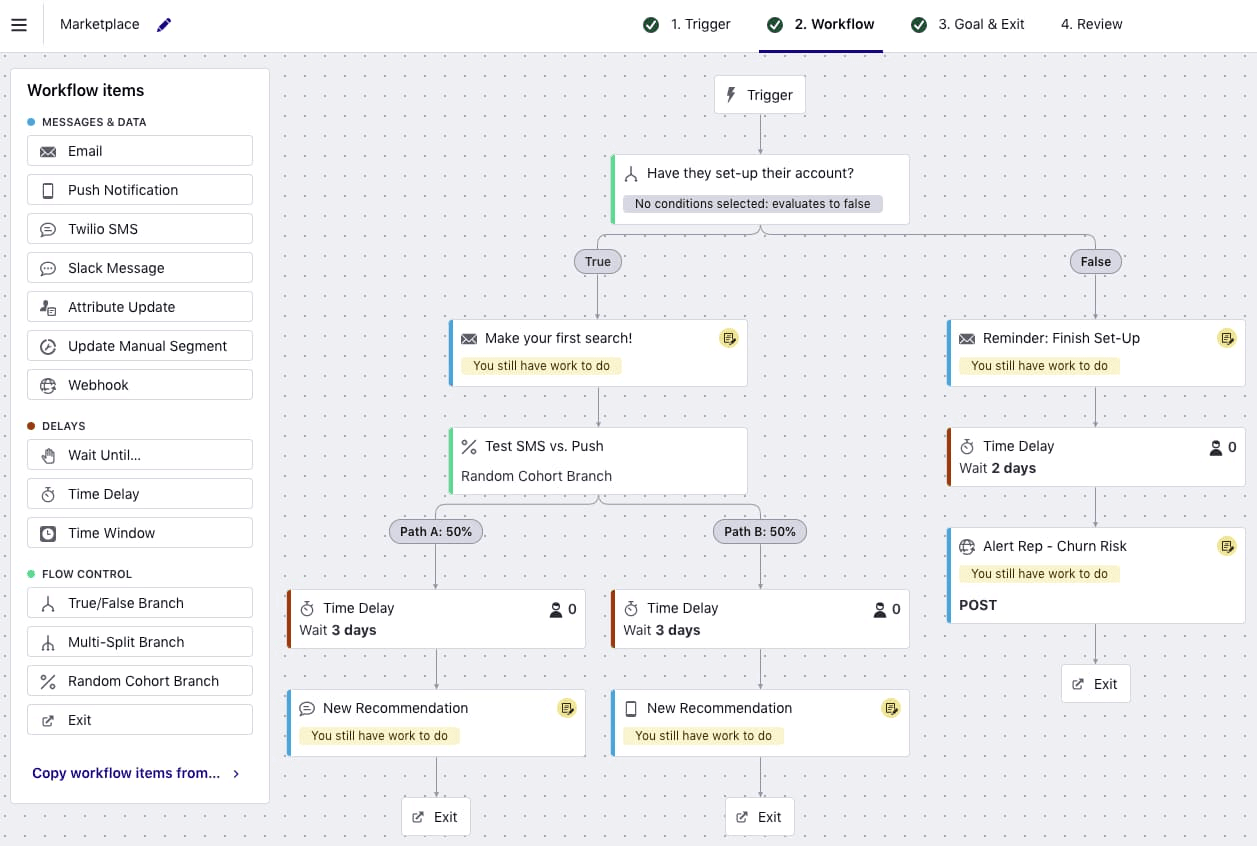
Appcues is a customer onboarding software that helps businesses create in-app user onboarding experiences. The software allows businesses to create interactive product tours, tooltips, and models to guide users through new features and functionality. This helps users quickly learn and adopt new software, increasing adoption and reducing churn.
Features
Automated Onboarding: Appcues customer onboarding software allows businesses to create automated onboarding flows that are tailored to each user’s individual needs.
Seamless Integration: Appcues customer onboarding software enables businesses to easily integrate with their existing back-end systems and applications, allowing for a seamless customer onboarding experience.
Customizable Experiences: Appcues customer onboarding software enables businesses to customize onboarding experiences for each user. This allows businesses to create personalized onboarding experiences that are tailored to the specific needs of each user.
Analytics & Reporting: Appcues customer onboarding software offers analytics and reporting features that allow businesses to monitor and analyze user onboarding experiences. This allows businesses to measure the success of their onboarding efforts and make improvements where needed.
Social Media Integration: Appcues customer onboarding software integrates with popular social media platforms, allowing businesses to share onboarding experiences with their users. This helps businesses to engage users and increase user retention rates.
What's Next?
If different support apps were combined into a suite, businesses could manage their customer engagement and assistance in one place more easily. This would make it simpler to keep track of the development and results as well as the overall success of the support campaign.
Use 500apps to ensure that your business is running as effectively and productively as possible by having a range of business suites, such as those for sales, human resources, customer service, marketing, and other departments.
Conclusion
It is crucial to take into account your unique needs and requirements while selecting Customer Onboarding software. Different Customer Onboarding software alternatives come with different features and functionalities. Some are easier to use than others. And some might cost less than others. In the end, NinjaOnboarding from 500apps, which engages visitors to your website, is the best Customer Onboarding program for you.
Visit 500apps right away to discover more about our 50-app along with NinjaOnboarding, which is available for just $14.99 per user
Why Choose 500apps?
Join the SaaS Revolution
-
All-in-One Suite of 50 apps
-
Unbelievable pricing - $14.99/user
-
24/5 Chat, Phone and Email Support
